OVERVIEW
SmartPark is a mobile app and sensor-based solution built for everyday drivers, designed to take the stress and guesswork out of finding parking in crowded cities and office lots.The system combines a mobile app and sensor technology to help users find available parking spaces in real time. With personalized vehicle profiles, predictive time tracking, and seamless navigation to nearby garages, SmartPark streamlines the entire parking experience from arrival to departure.
This was an individual project where I led the full UX process from user research and storyboarding to wireframes, prototyping, and visual identity. I created both the physical and digital concept, iterated across three phases, and presented final screens in a working prototype.
RESEARCH
To better understand the pain points currently associated with the parking process, I conducted multiple informal interviews among peers and friends who frequently drive to work or school. These interviewees ranged from the ages of 18 to 25 and had all different types of vehicles which led me to the following takeaways:
"I leave 15 minutes earlier just in case, but I still sometimes arrive late."
Commuters consistently cited time loss as the most frustrating part of parking.
“I use Google Maps, but it doesn’t really help with parking.”
Users felt current navigation apps lacked reliable parking insights.
“Some lots are packed at 8am, others still have space... I wish I knew which.”
Predictability of garage status was a top concern.
“I’d totally use it if it worked with Apple Maps or CarPlay.”
Users wanted integration with platforms they already use.
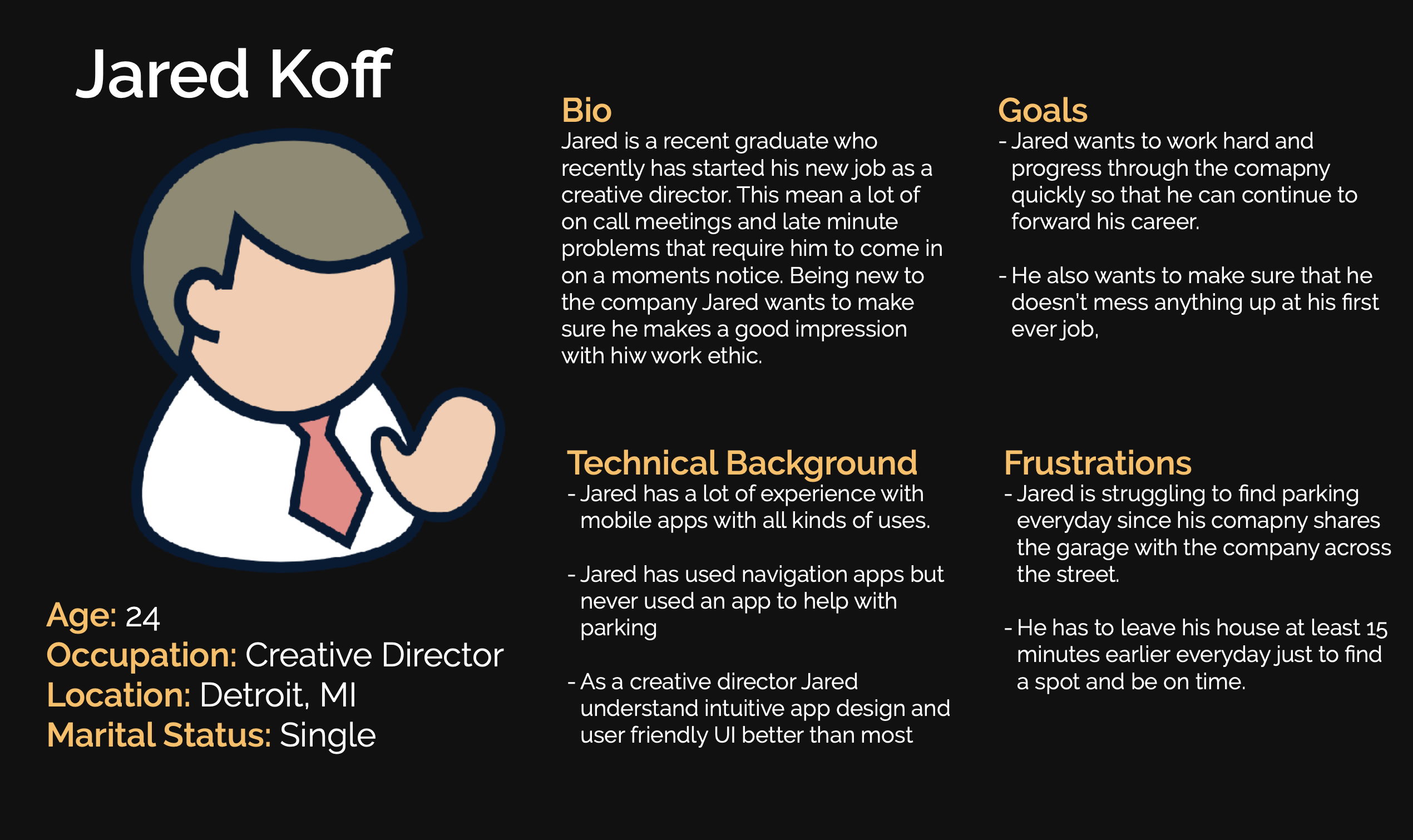
I created this user persona based on insights gathered from my user interviews and early observations. Jared represents the typical SmartPark user, a busy professional who values efficiency, uses mobile apps regularly, and feels the everyday stress of unreliable parking. His need to arrive on time and stay productive shaped core features like real-time spot detection, customizable vehicle profiles, and a reward system that encourages punctuality.
To better understand the landscape and identify gaps in the market, I looked at three widely-used parking-related apps: ParkWhiz, SpotHero, and Google Maps. Each offers useful features, but none fully address the needs that SmartPark is built to solve — especially when it comes to real-time spot tracking, personalization, and hardware integration.
Unlike these apps, SmartPark is designed from the ground up to offer a smarter and more personalized parking experience. It leverages real-time data from physical sensors to accurately track available spaces, allows users to create profiles for different vehicles, and predicts future availability based on parking duration input. By combining intelligent UX with connected hardware, SmartPark goes beyond navigation to reduce uncertainty and save users time.



THIS LED TO THE QUESTION:
RESEARCH
To streamline the user journey, I mapped out a clean and minimal flow that demonstrated all of the core actions from account creation to finding and reserving a space. Each decision point aims to reduce friction and get users parking faster. This helped ensure that the app remained intuitive and goal-oriented from the first tap to the final destination.
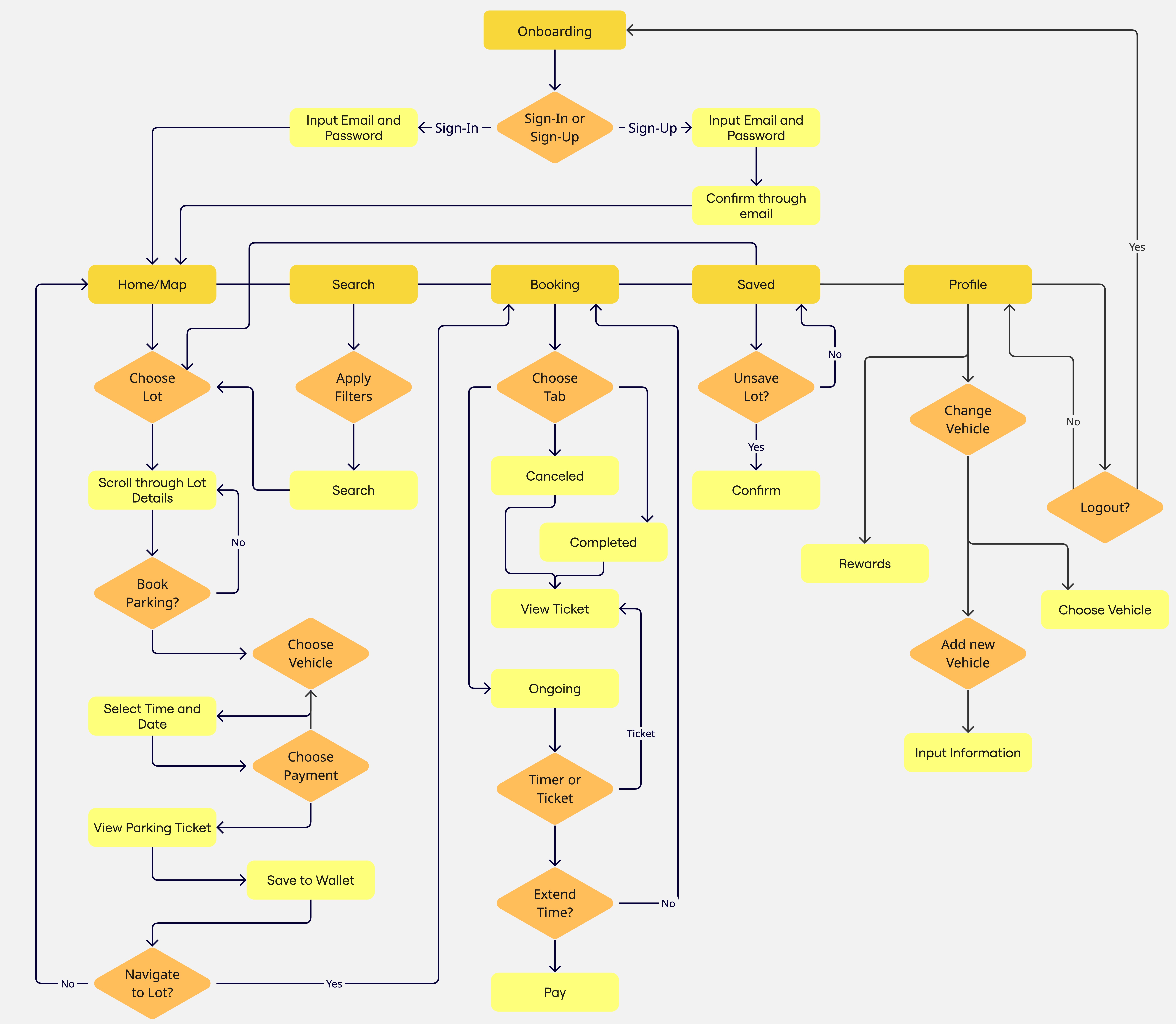
Early sketches helped to explore layout and interaction models before jumping into high-fidelity mockups. At this point the first round of user testing was completed with classmates and assisted in refining the apps structure and hierarchy early on. Additionally, I started to think about the brand identity and brainstormed name and logo ideas.
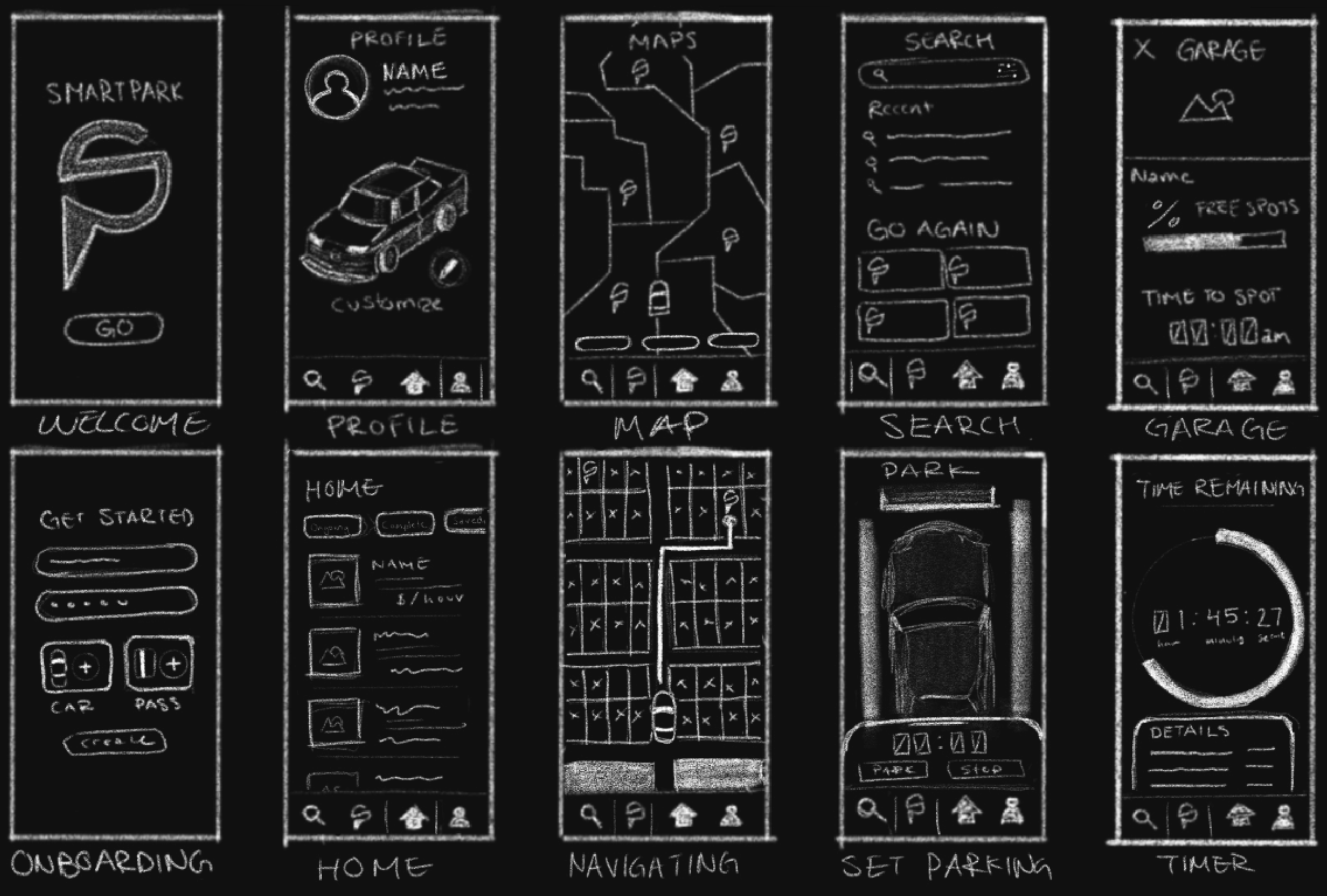
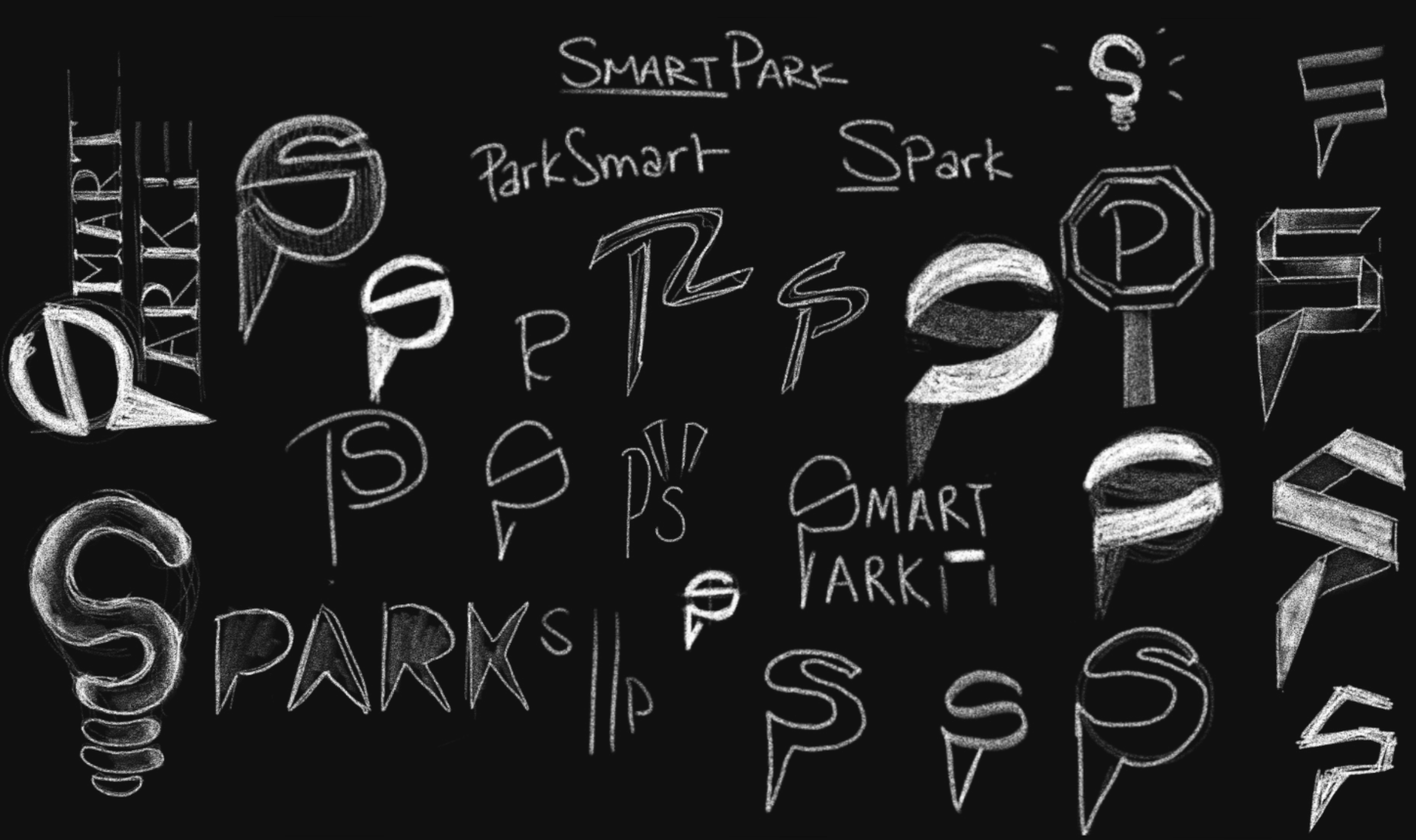
Taking into account some of the comments from my classmates, I then created a few low-fidelity wireframes that mapped out the app’s core functionality, including the profile, map, search, home, and timer. I once again conducted quick usability tests with classmates, who pointed out areas for improvement such as combining the Home and Map screens which directly informed the next design phase.
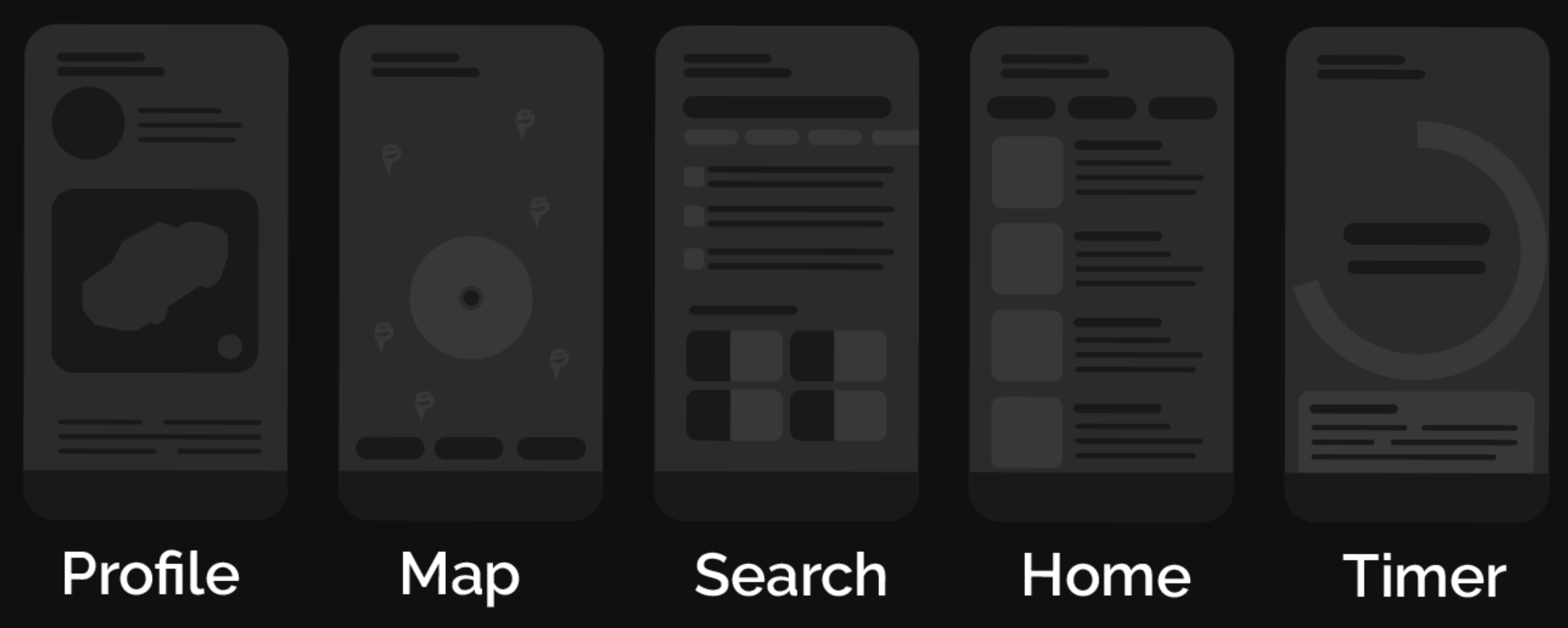

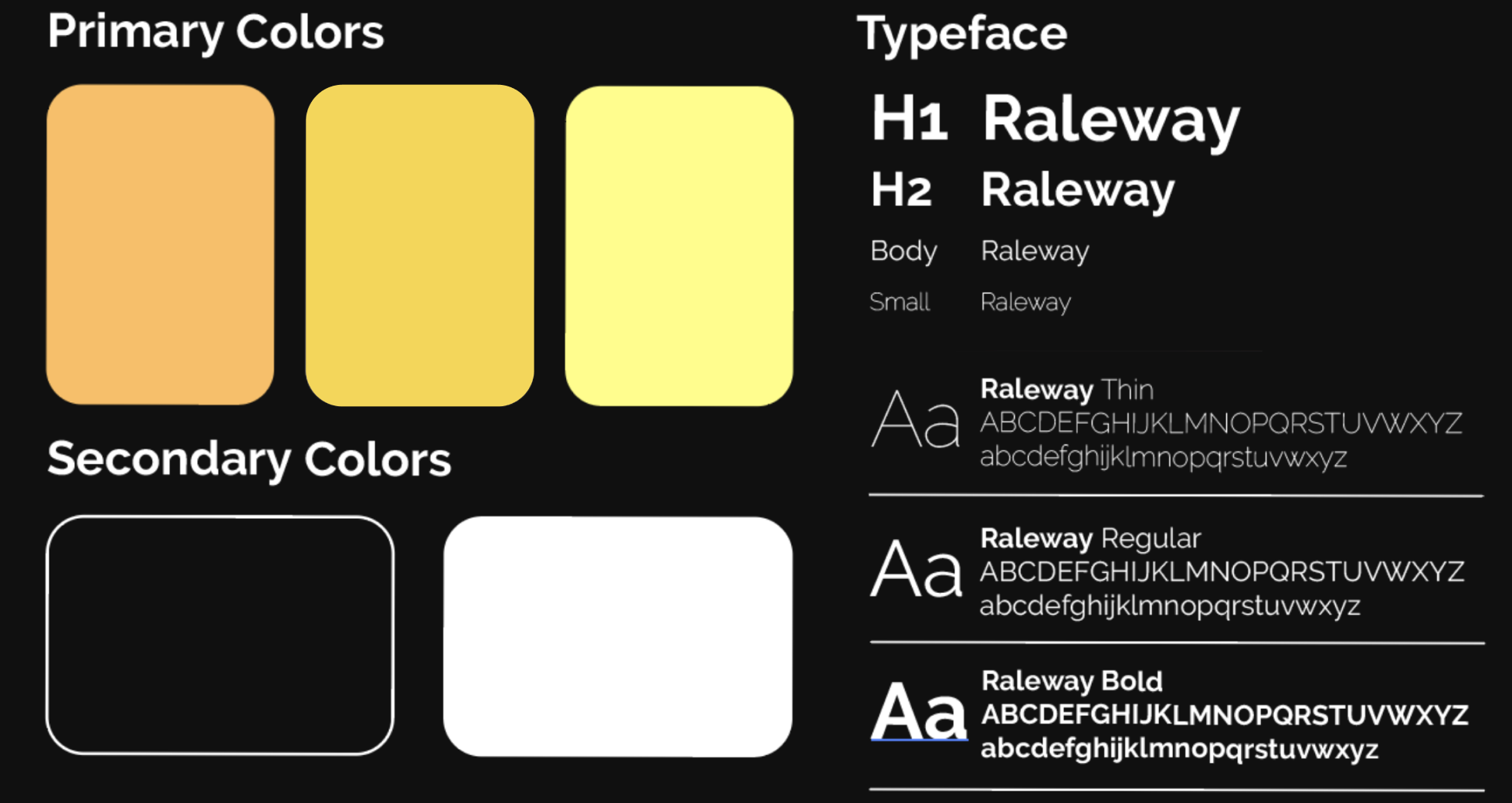
FINAL PRODUCT
With the visual identity established, I applied the brand’s colors, typography, and logo to a full set of high-fidelity screens. These final prototypes showcase the complete user journey from onboarding to finding parking, designed to feel intuitive, streamlined, and tailored to the needs of all different types of driver.
The onboarding flow welcomes users with a clean, animated loading screen followed by options to create a new account or log in. This is the first step in personalizing the SmartPark experience, ensuring users are quickly set up and ready to find parking.

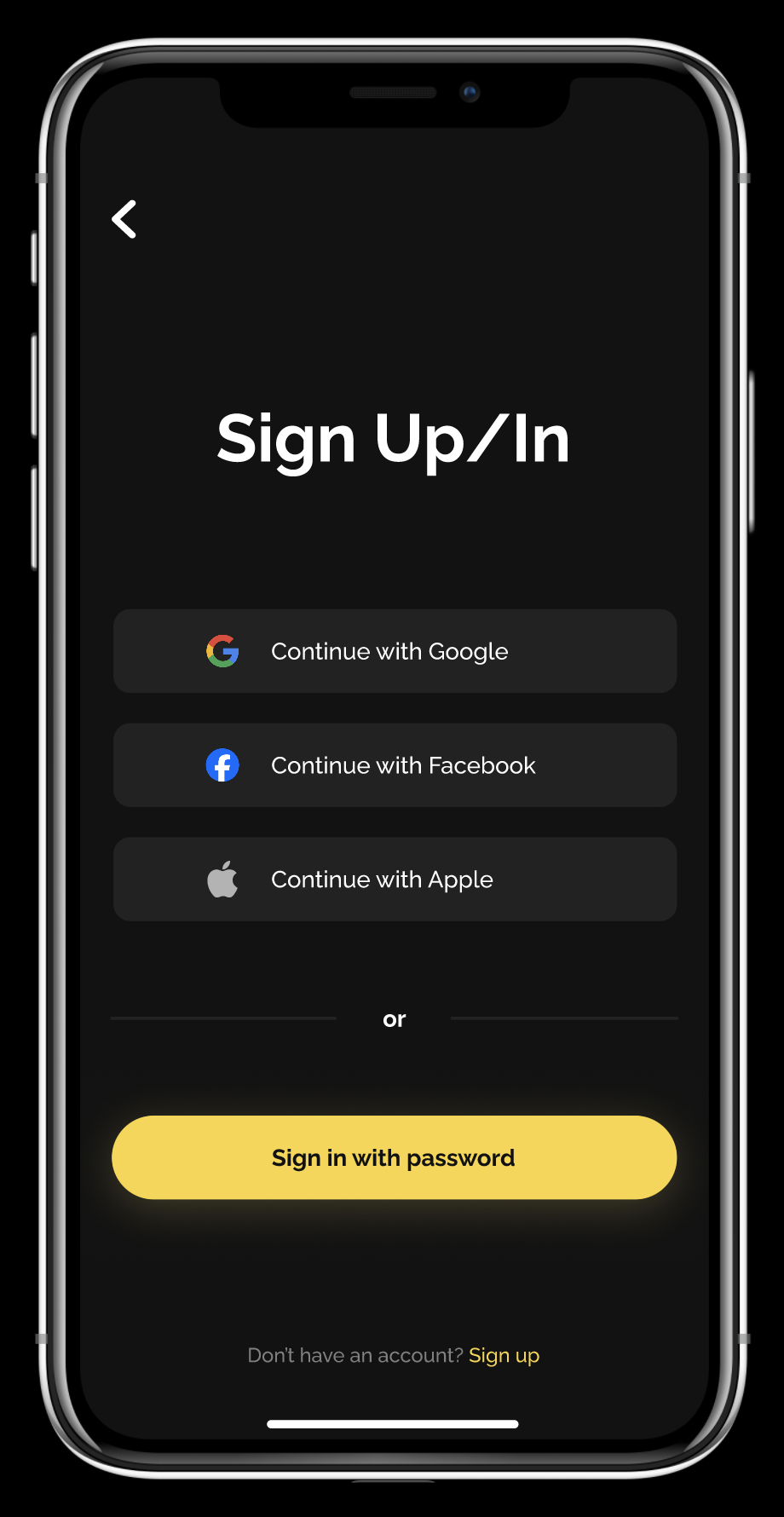
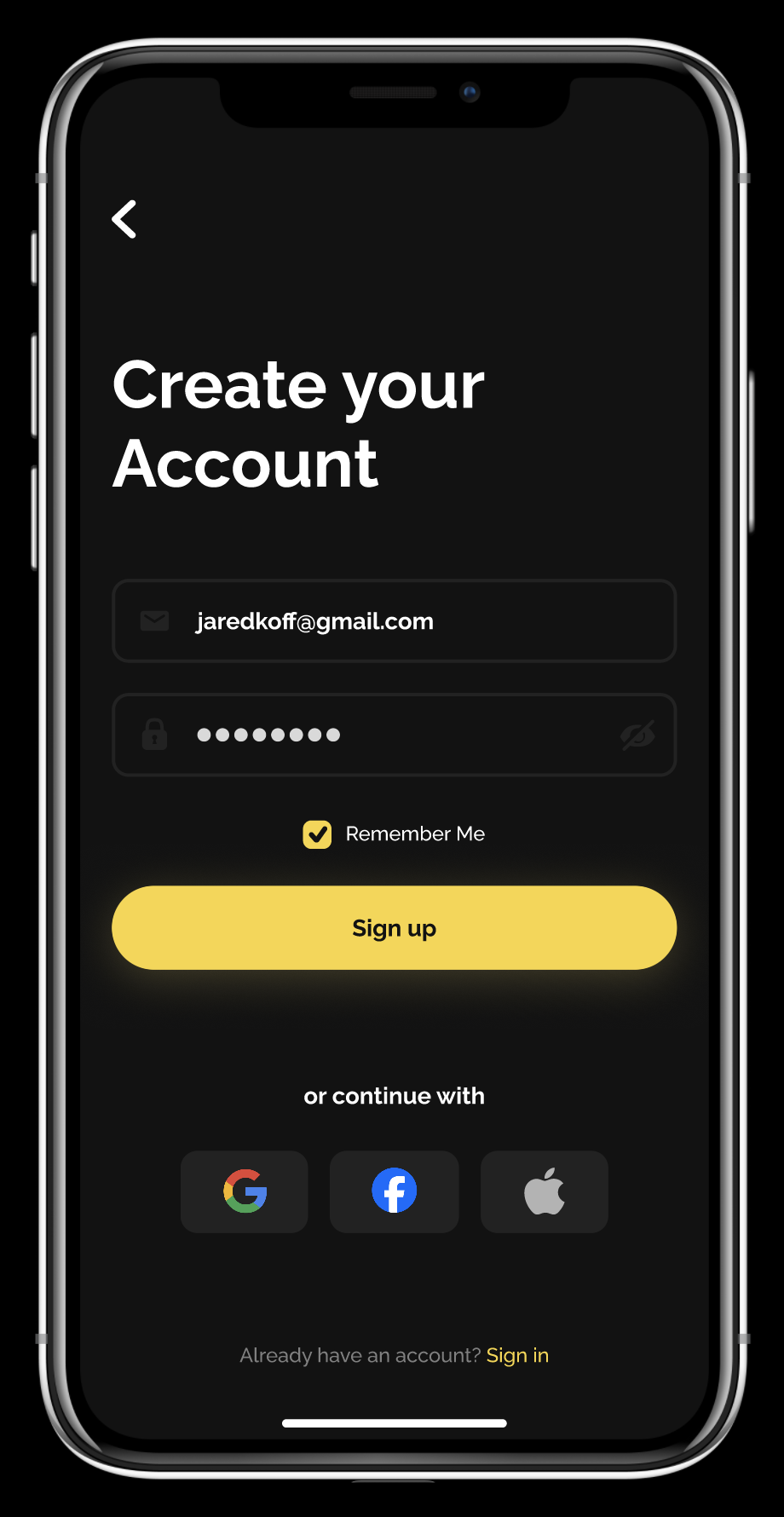
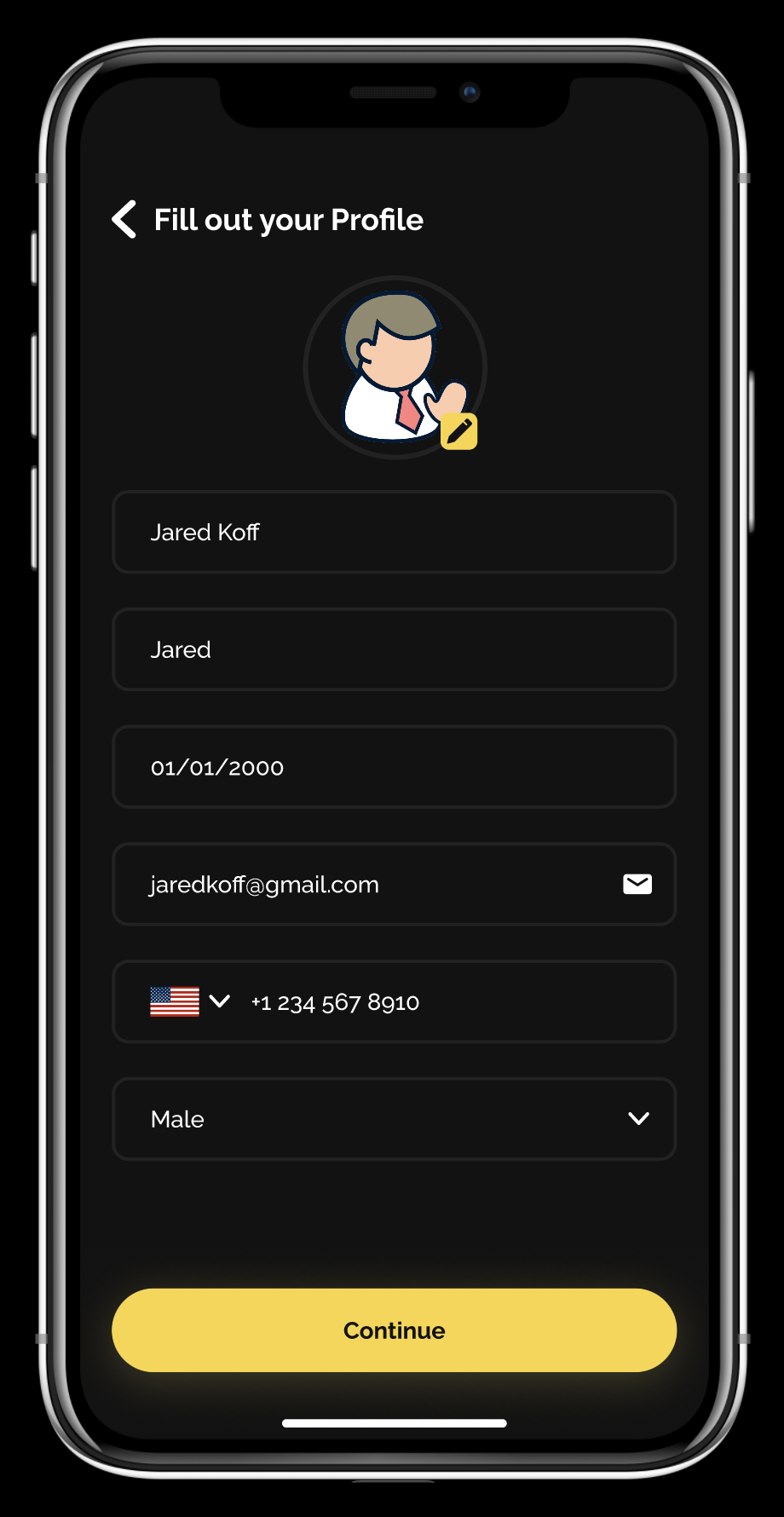
After logging in, users land on the home screen which is a live map centered on their current location. SmartPark logos indicate nearby garages, and tapping one reveals basic info, including the current availability and preview images of the lot.
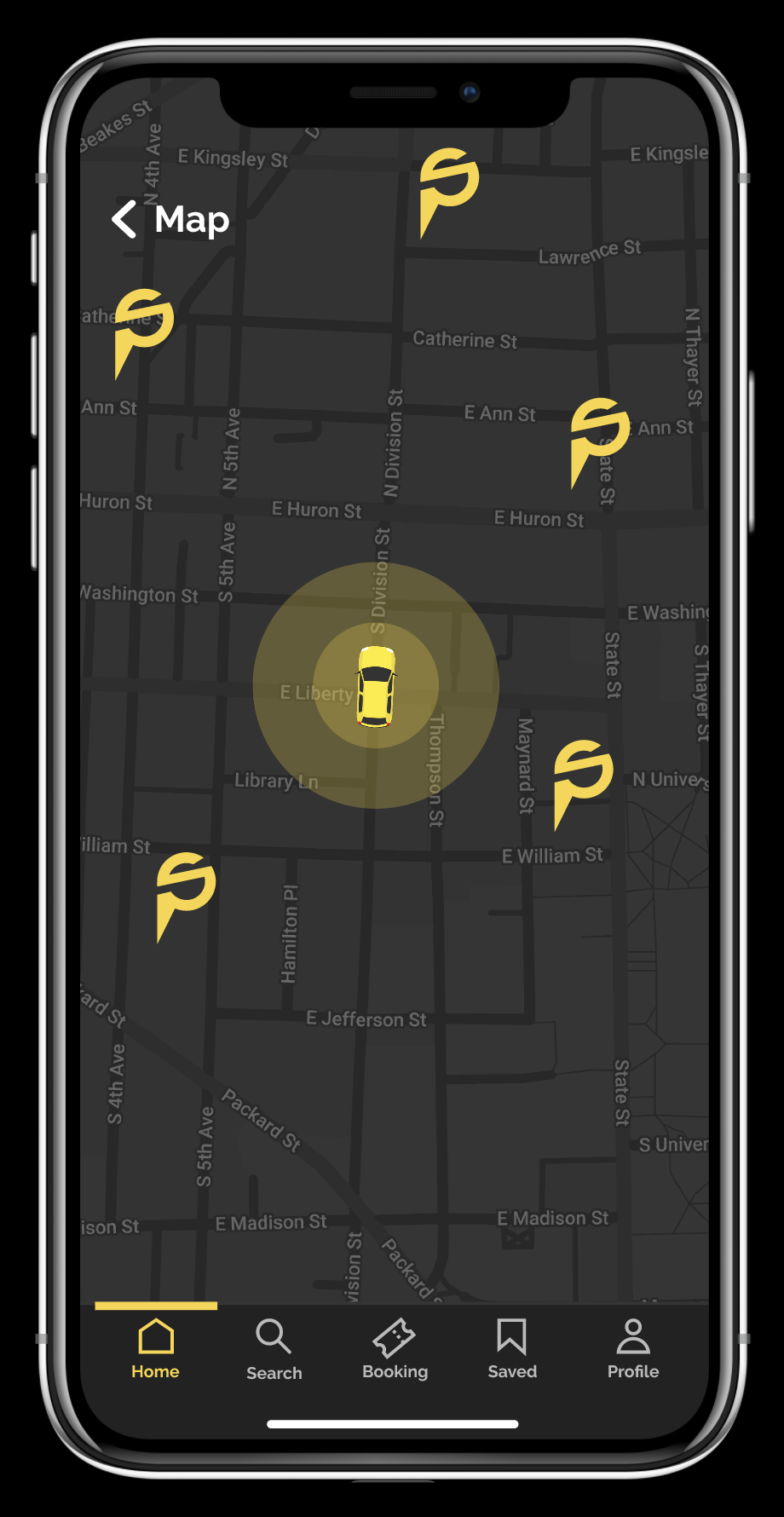
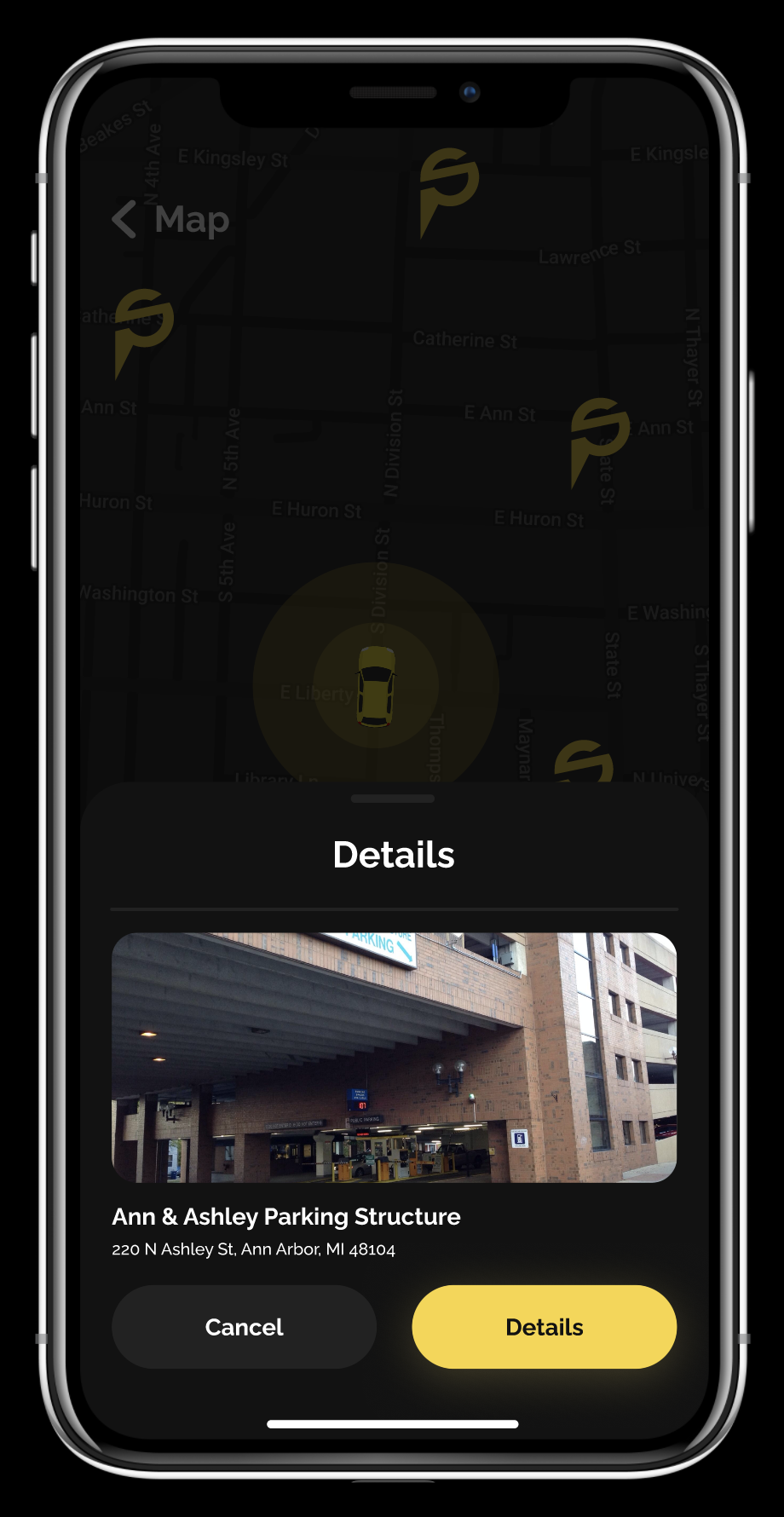
The search feature allows users to locate garages using filters like distance, availability, and price. Past searches are saved for quick access, and frequent destinations can be revisited easily for a faster parking experience.
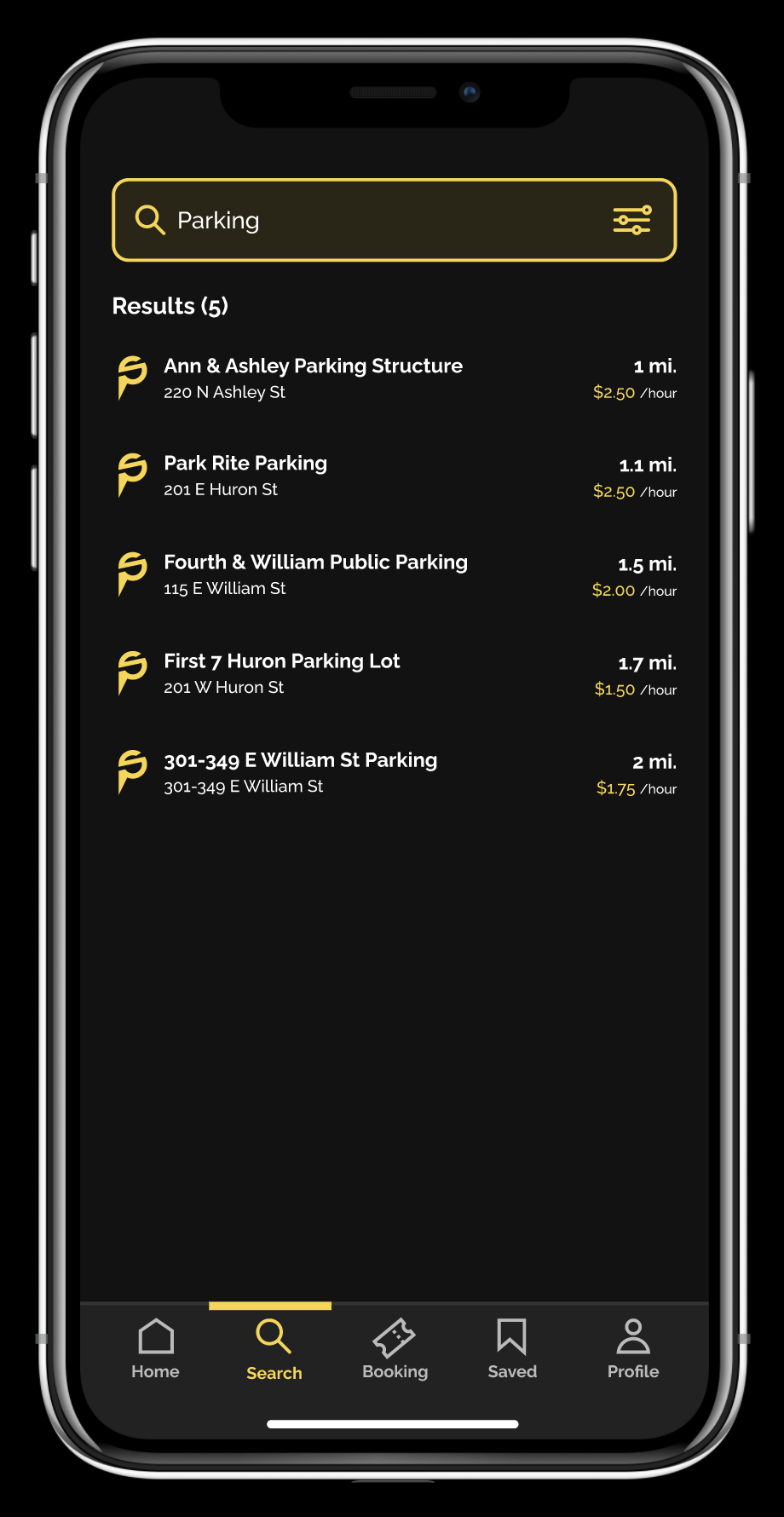
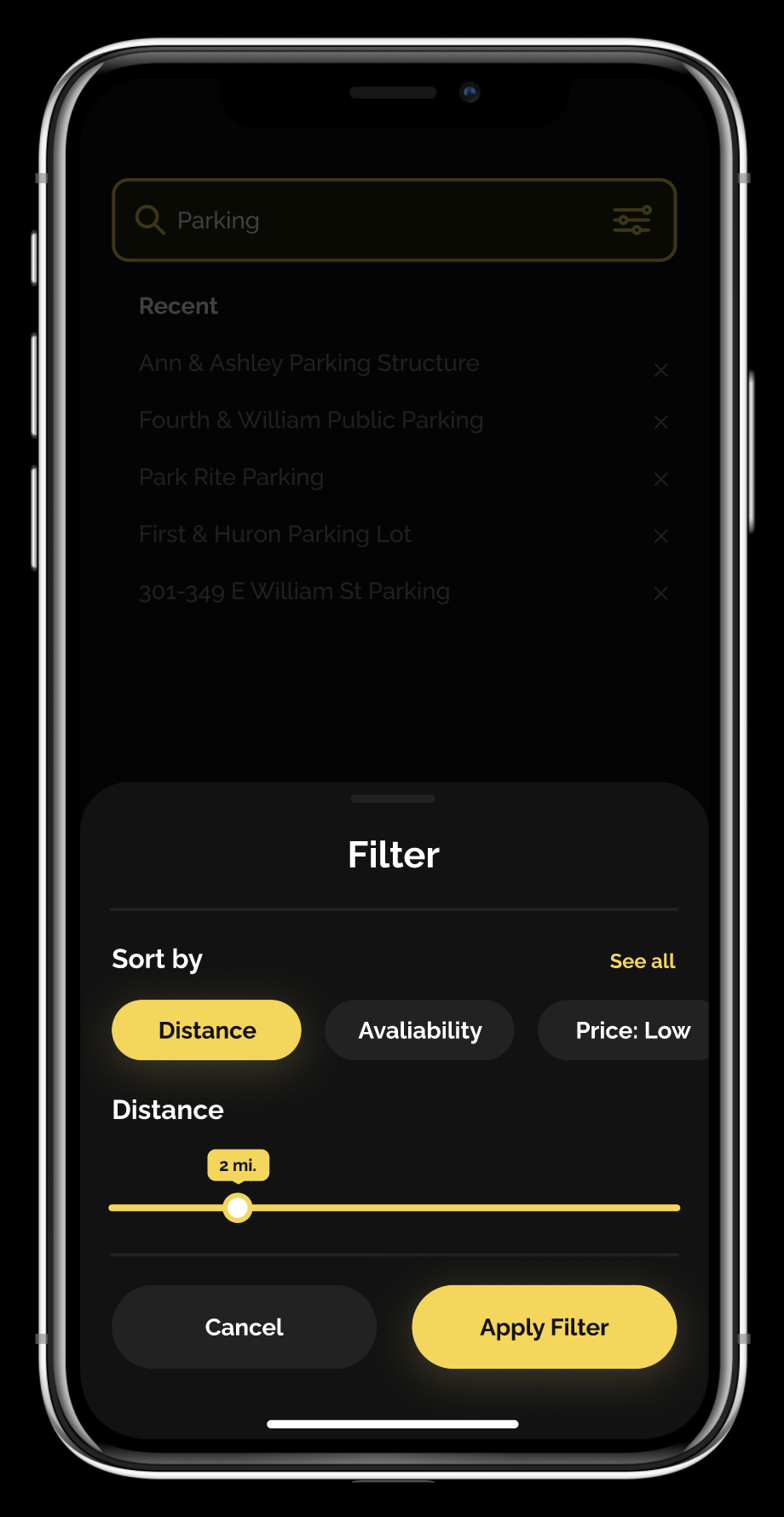
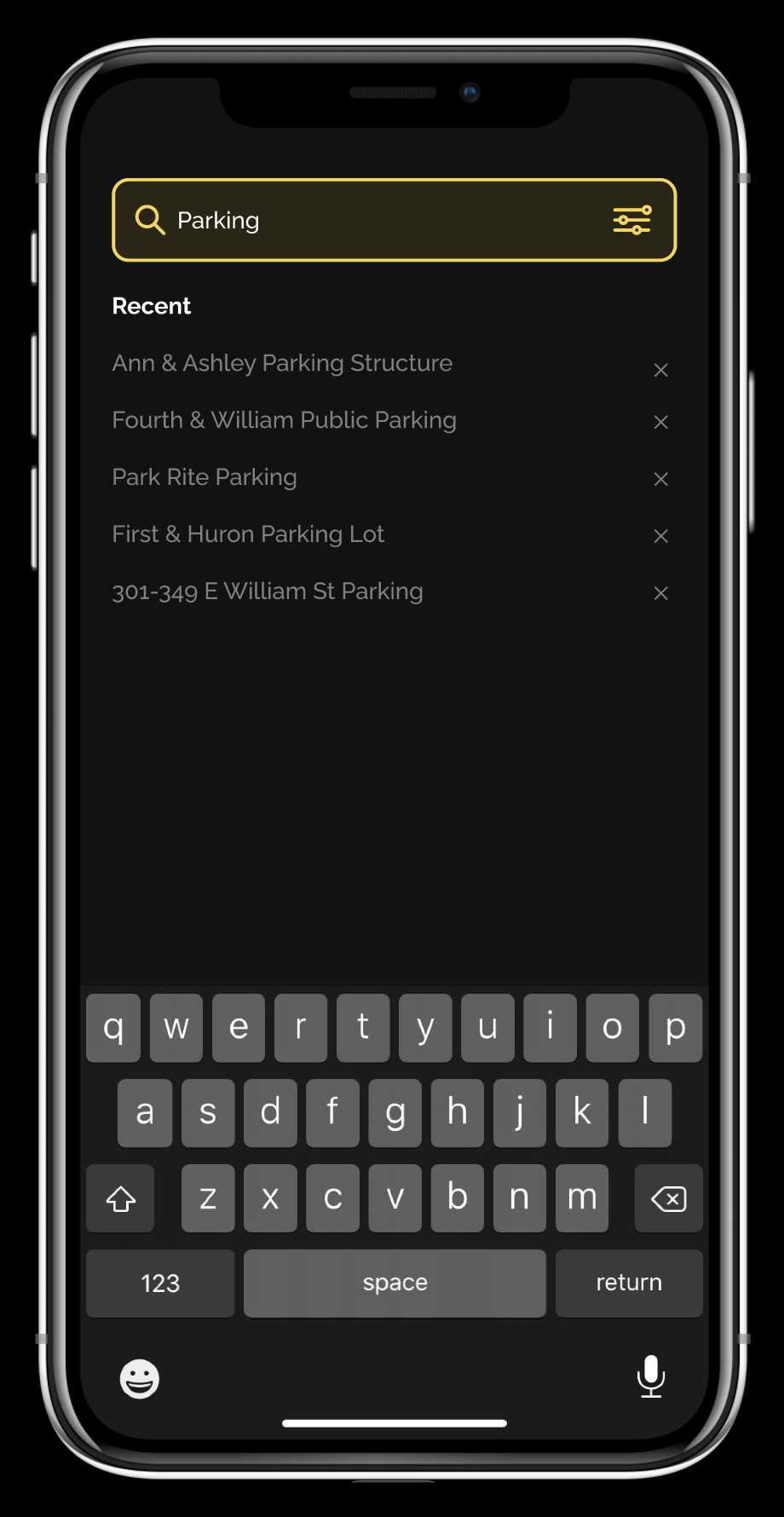
Once a garage is selected, users choose their vehicle, set their date/time, and complete their booking. A digital parking ticket is generated, which can be added to the phone’s wallet. Users are then guided directly to the nearest available space, with their ticket reappearing for scanning upon entry.
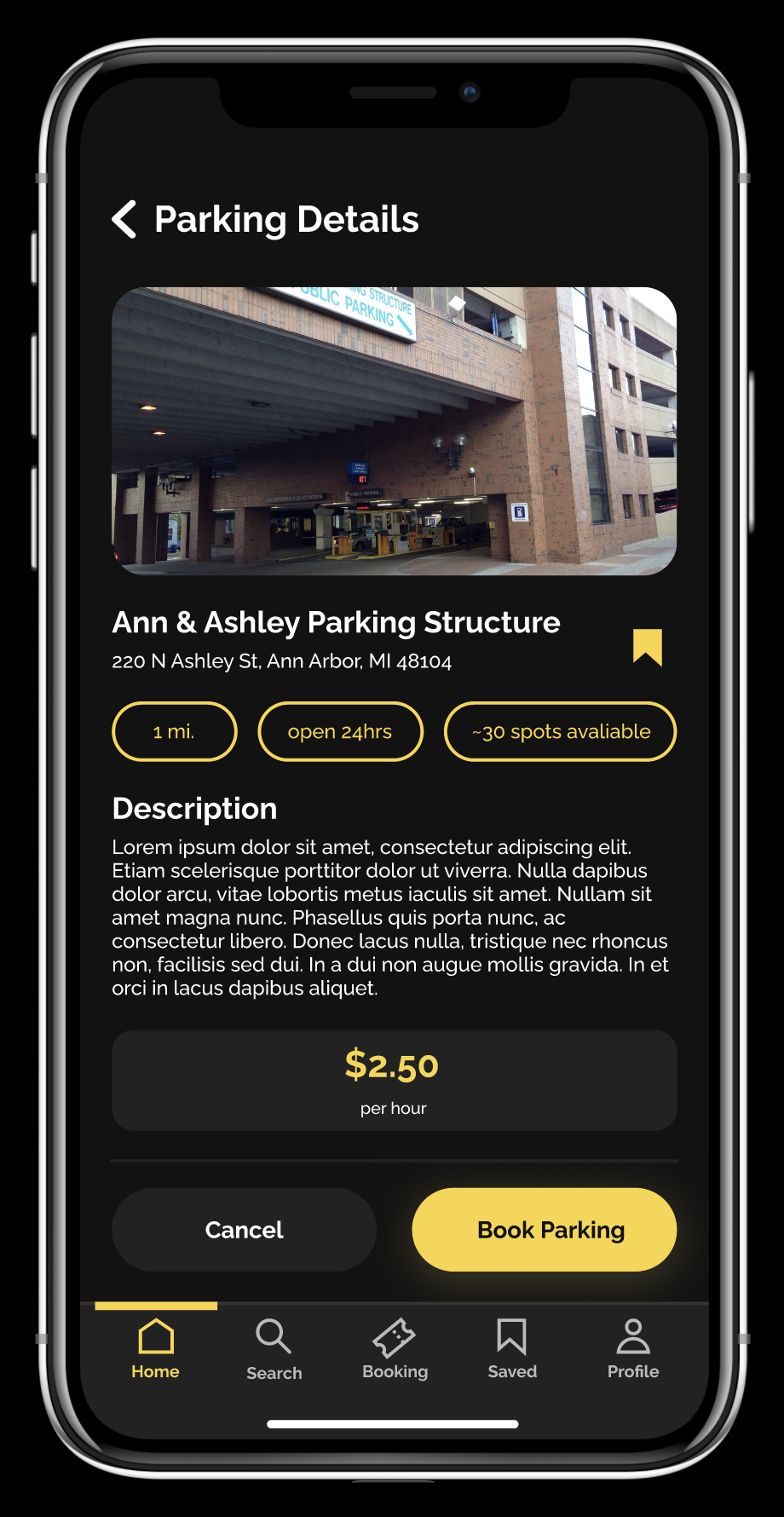
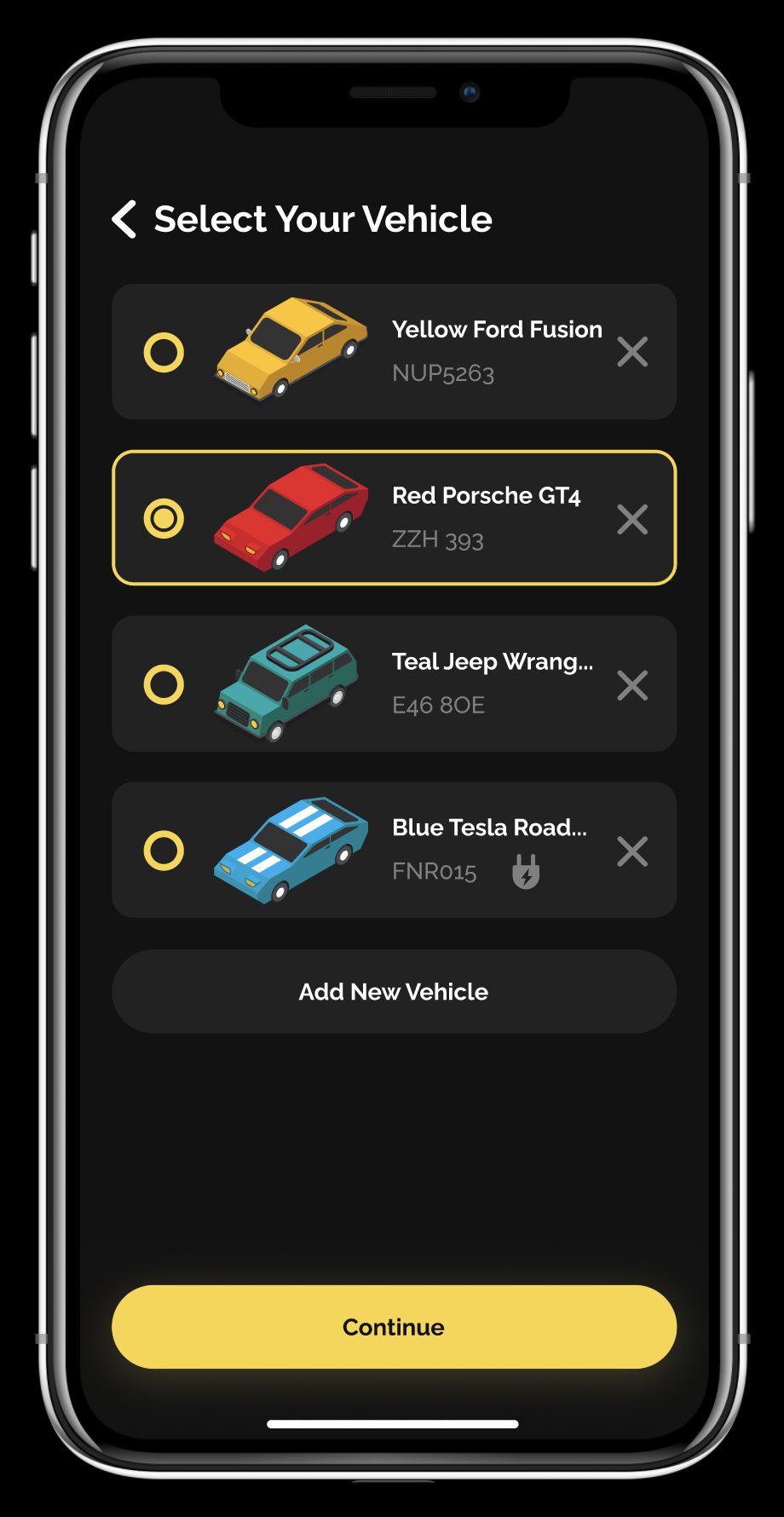
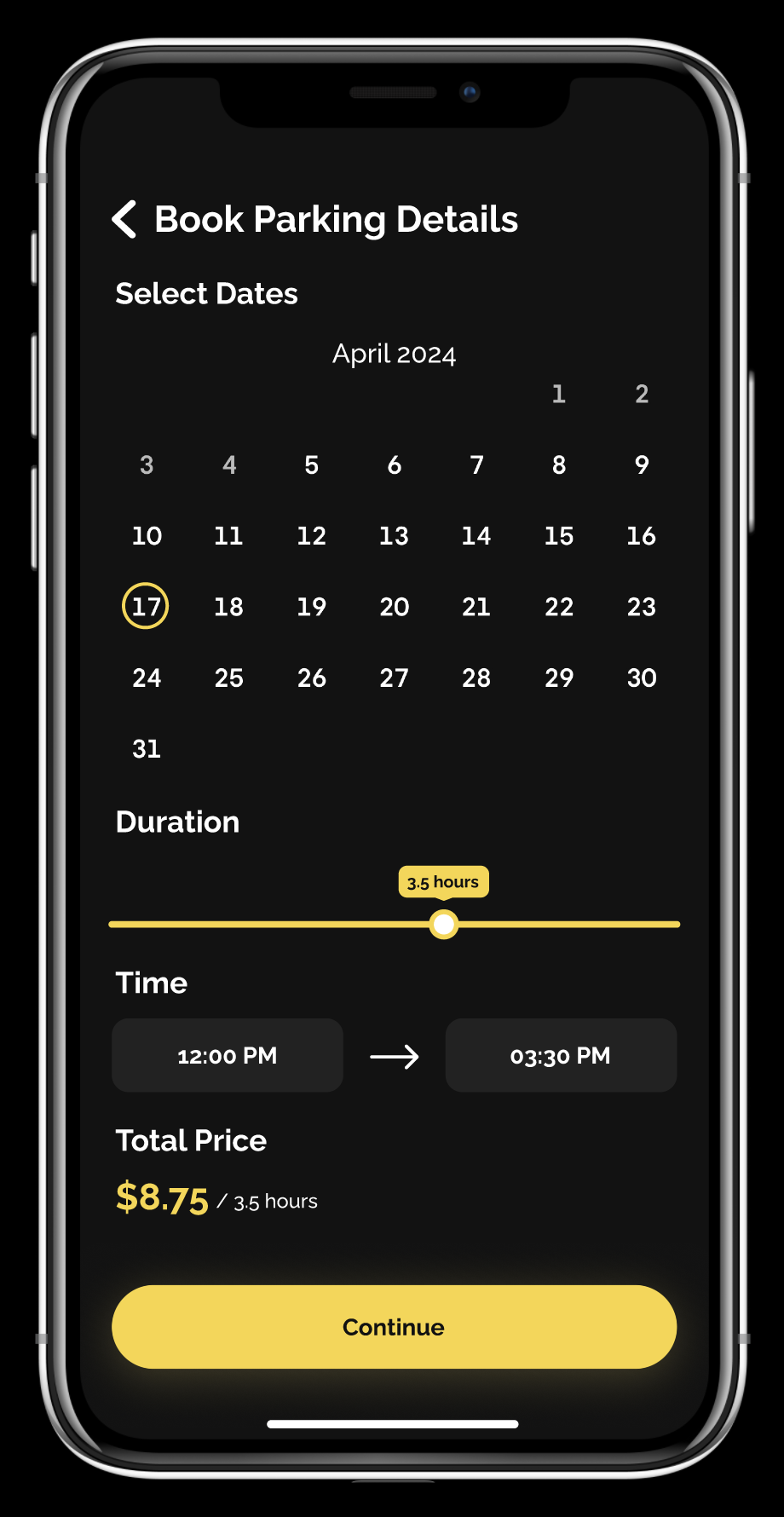
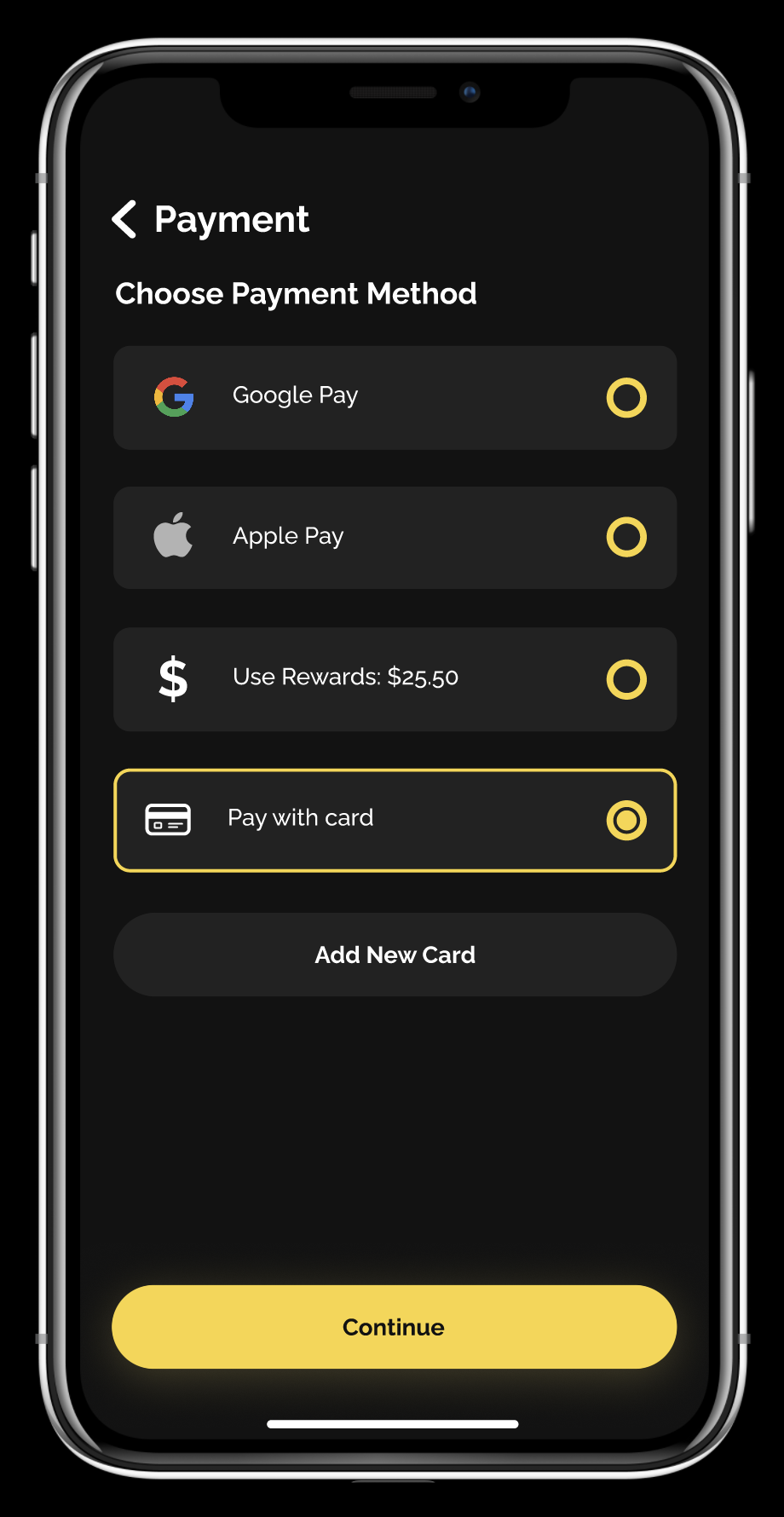
When parking begins, a live timer tracks the user's stay and updates SmartPark’s availability data in real time. This screen also shows active, past, and canceled bookings. Users are rewarded with points for arriving on time and small deductions are applied for late arrivals.
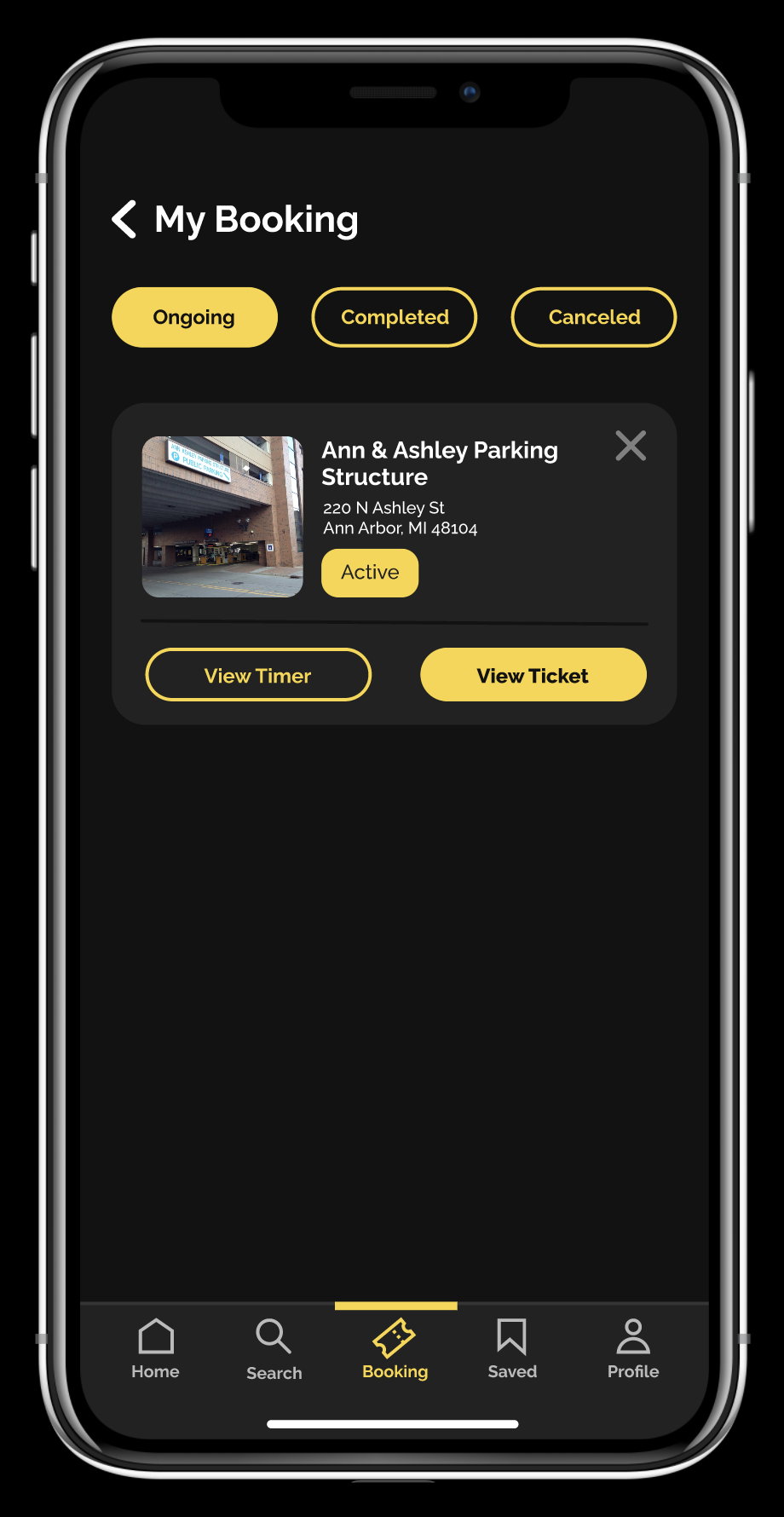
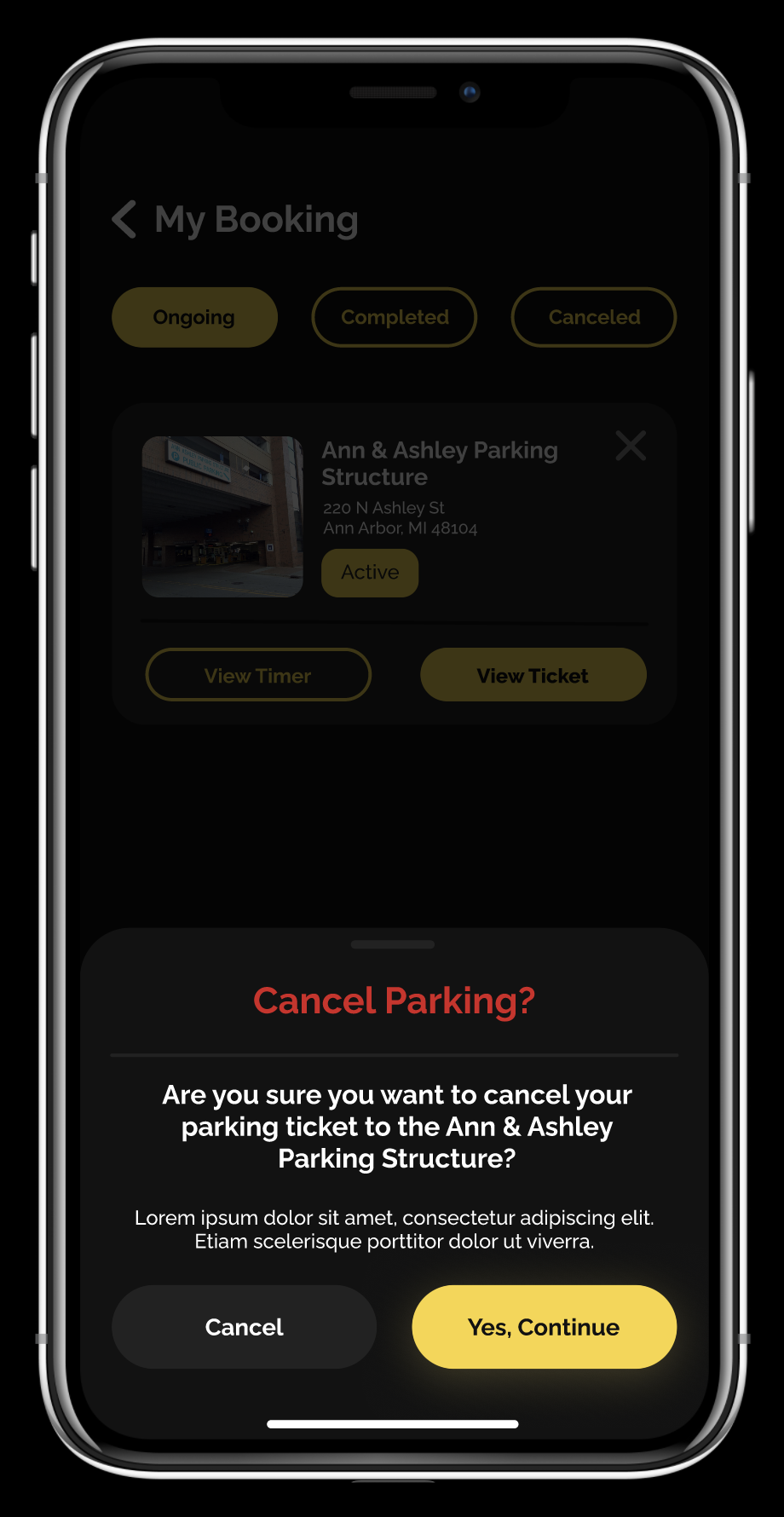
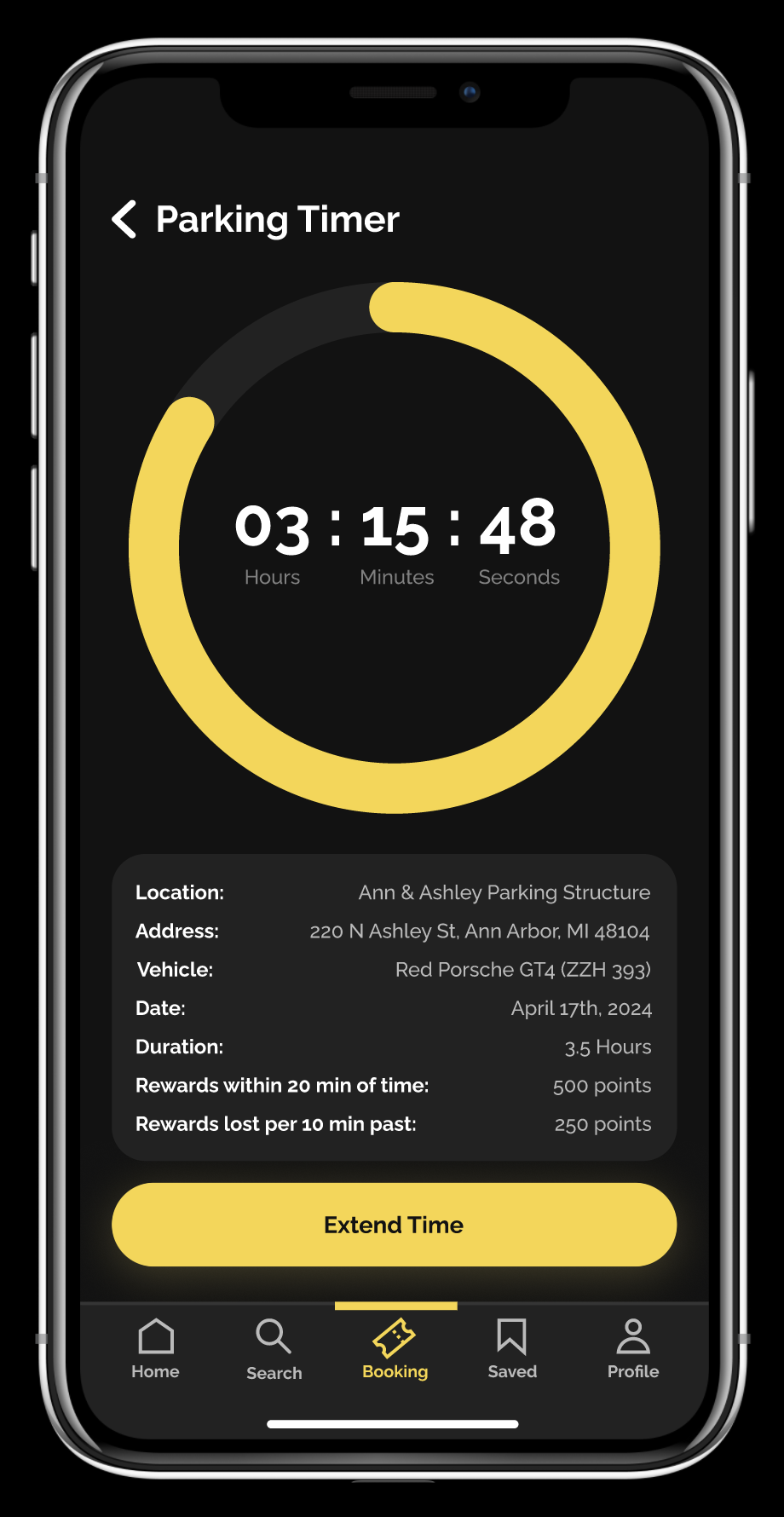
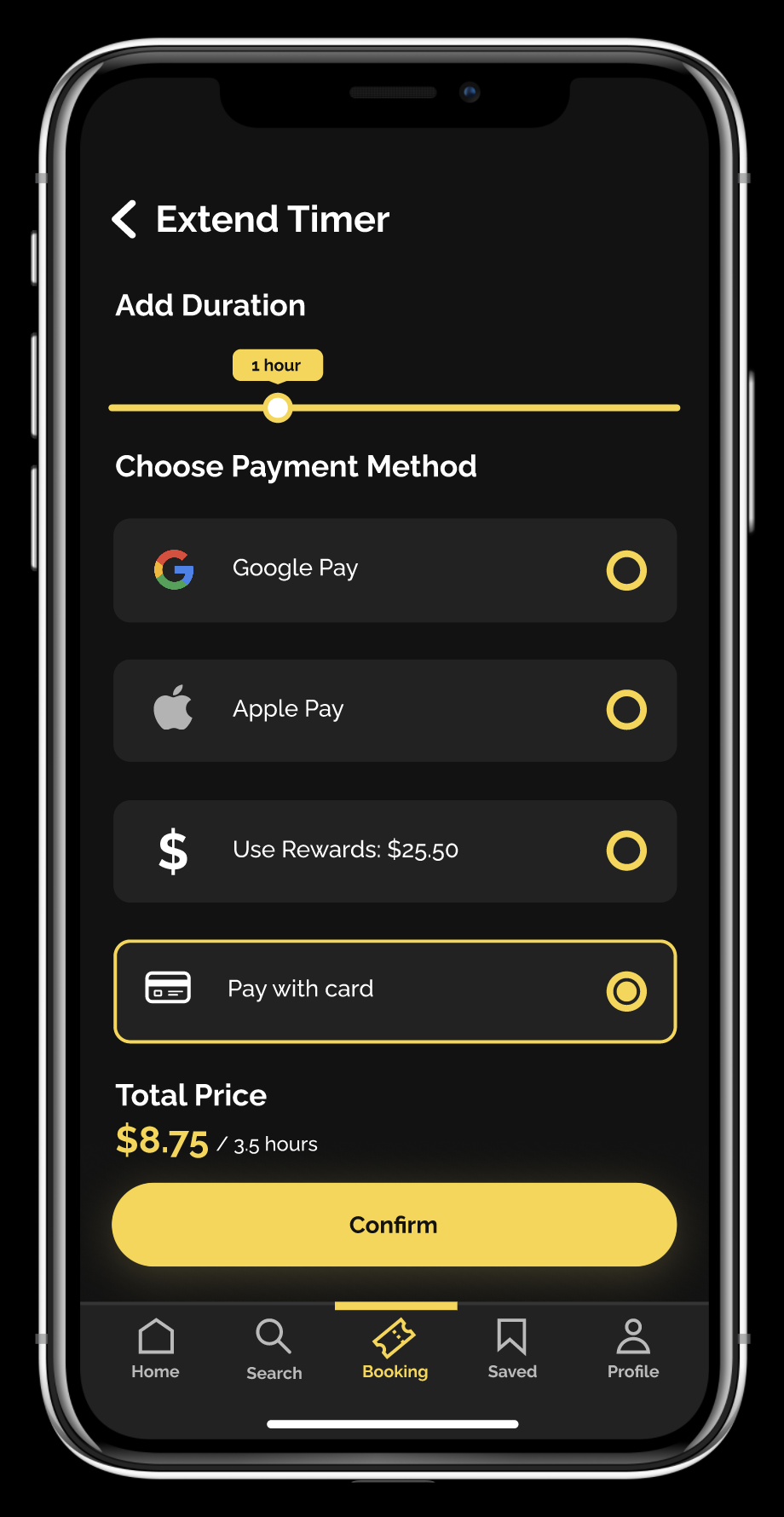
After reserving a spot, users are guided directly to the garage entrance with turn-by-turn navigation. Upon arrival, their digital ticket reappears automatically for a quick scan which streamlines the entry process and removes the need to fumble through confirmation emails or screenshots.

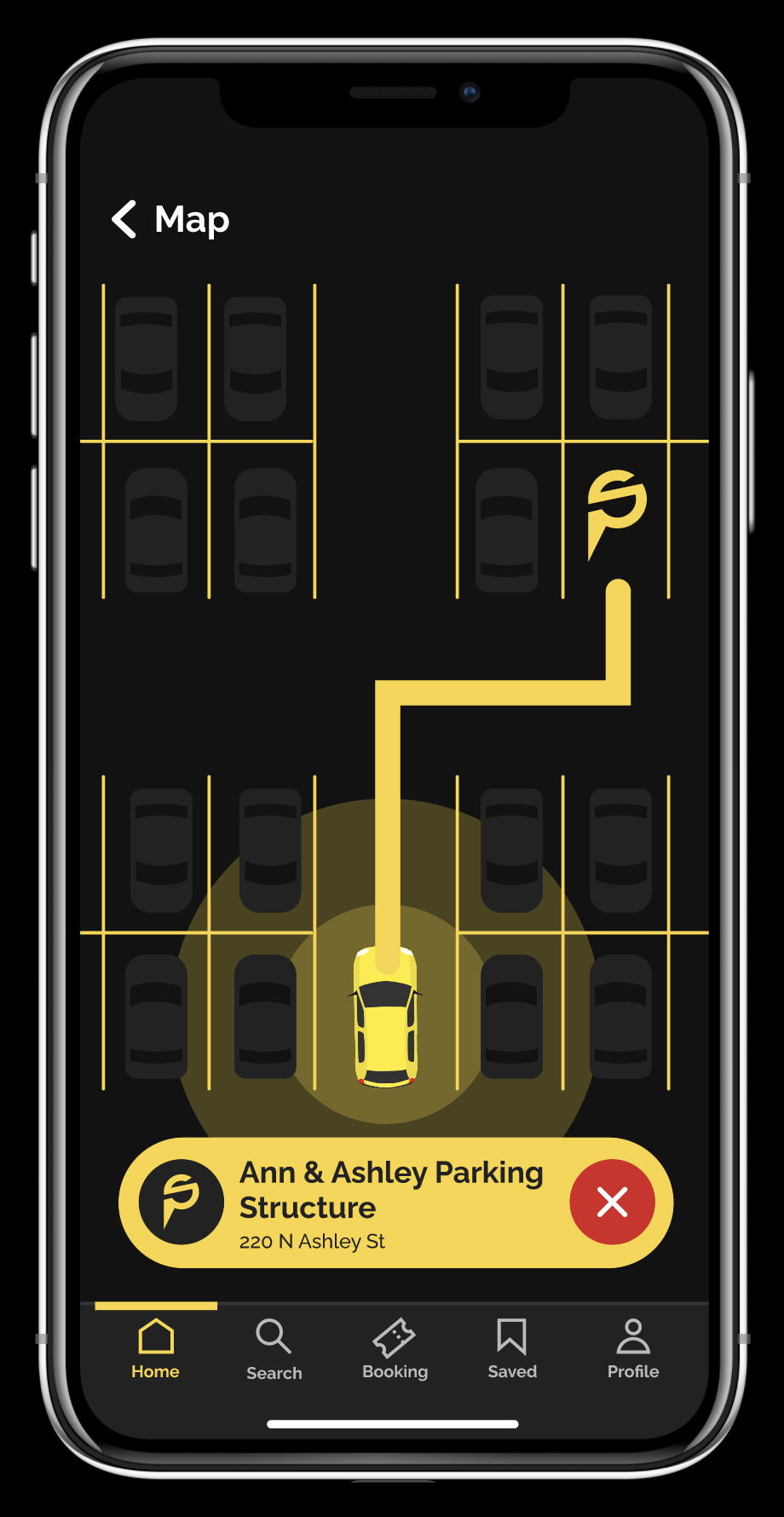
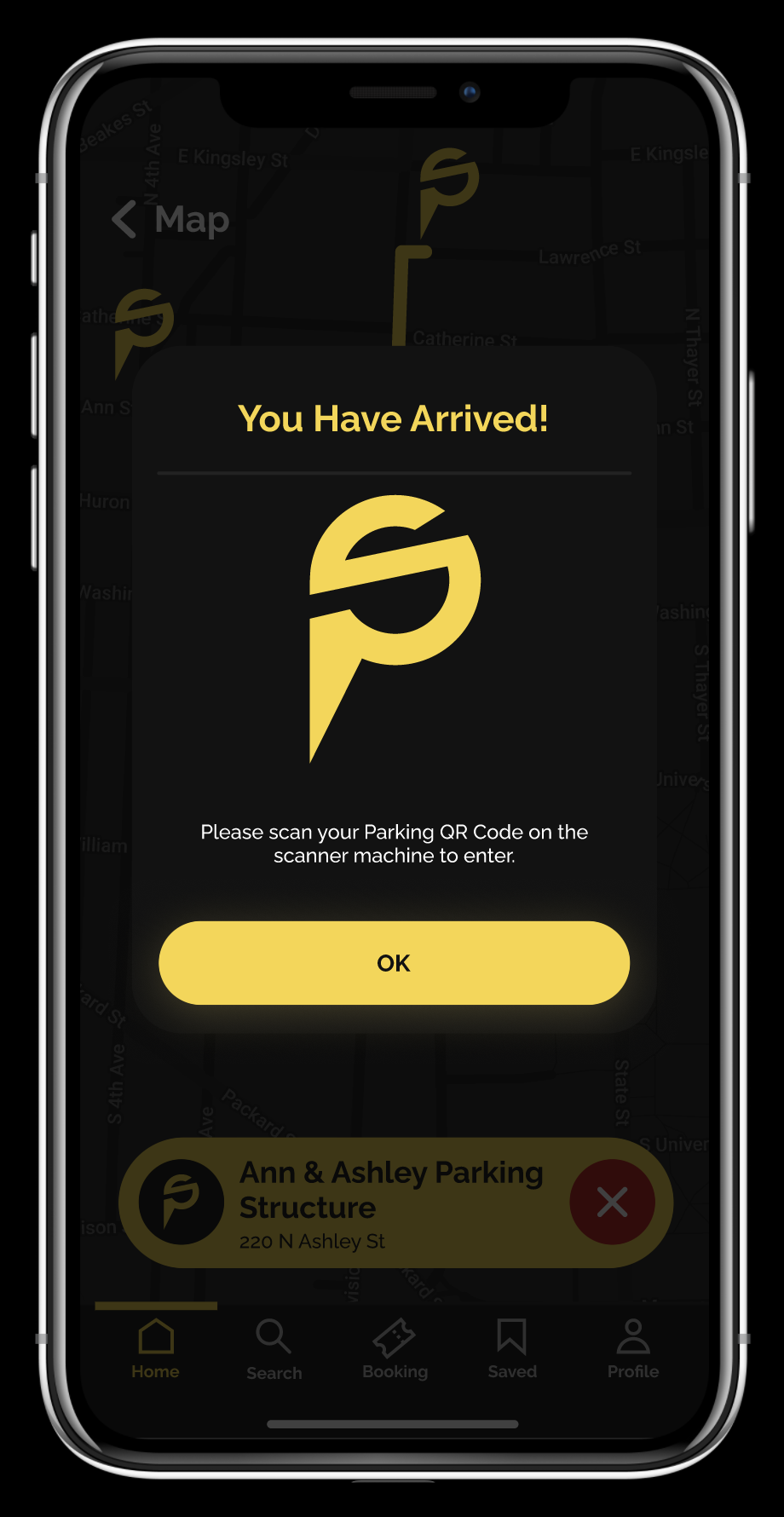

Located within the profile area, the rewards screen shows users their current point total, how to earn more, and available redemptions. It’s a simple way to encourage timely arrivals and create long-term engagement through perks.
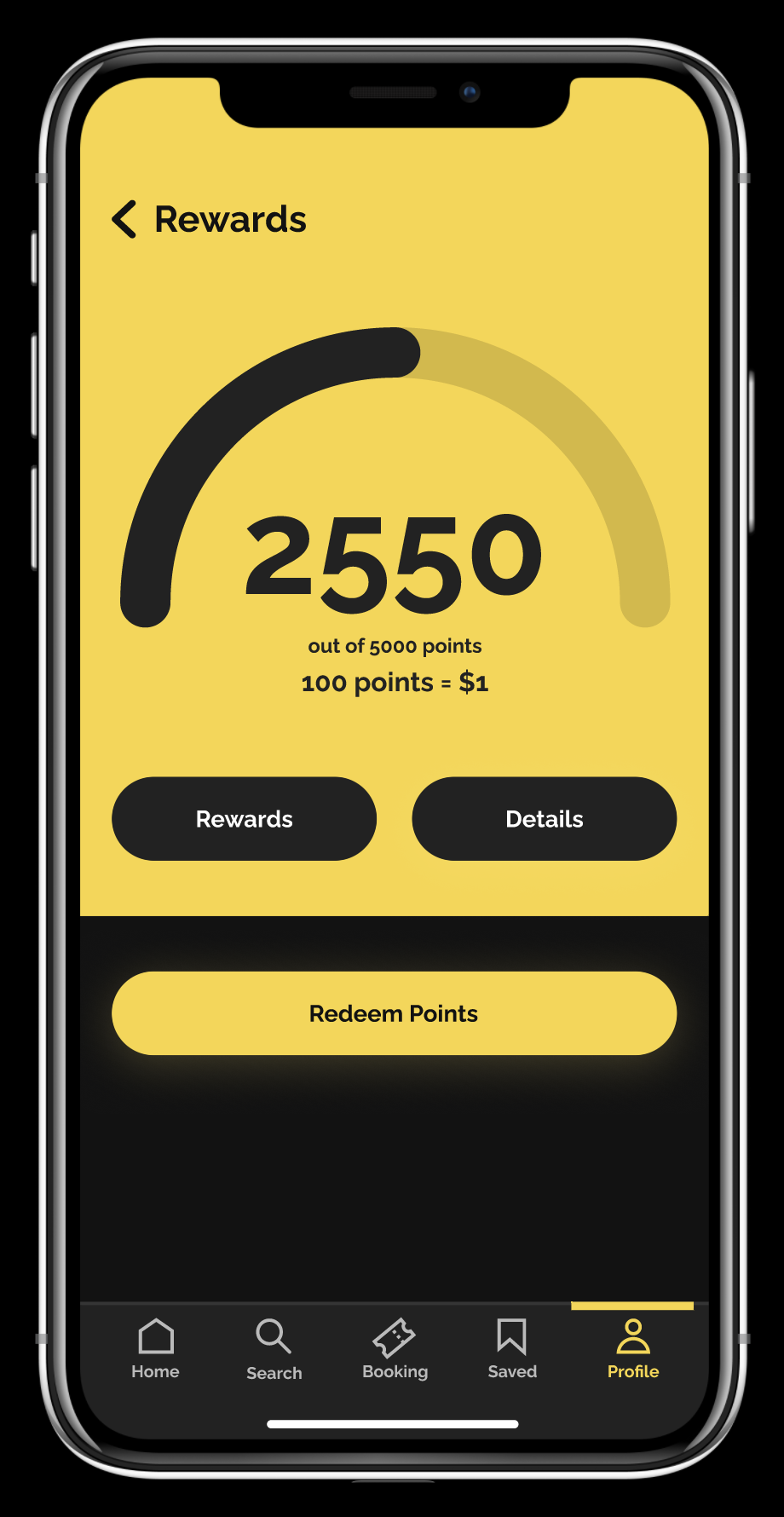

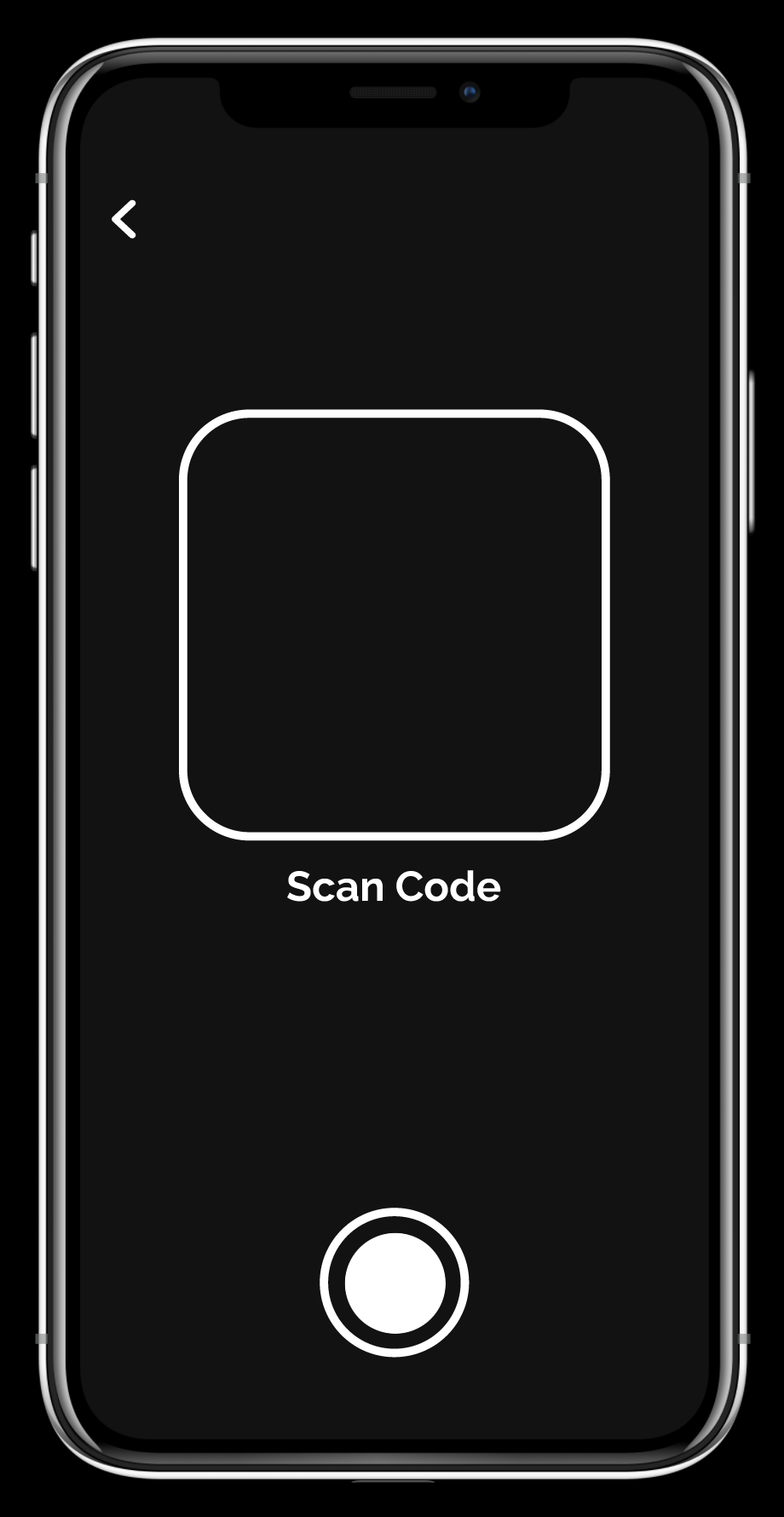
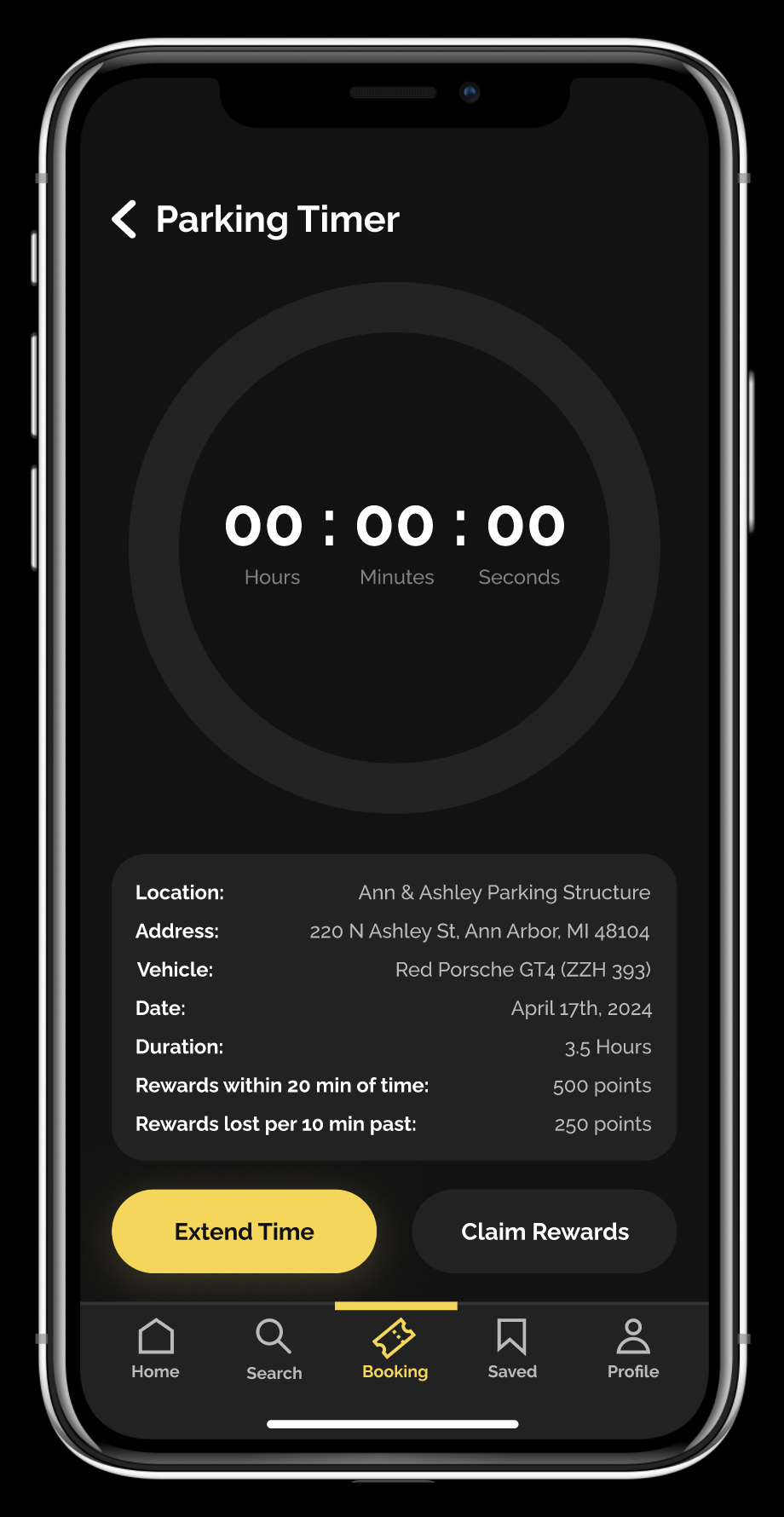
Users can favorite frequently used garages for quick access from the search or home screen. This feature is especially useful for daily commuters or anyone parking in the same area regularly, reducing search time and making SmartPark feel even more personalized.
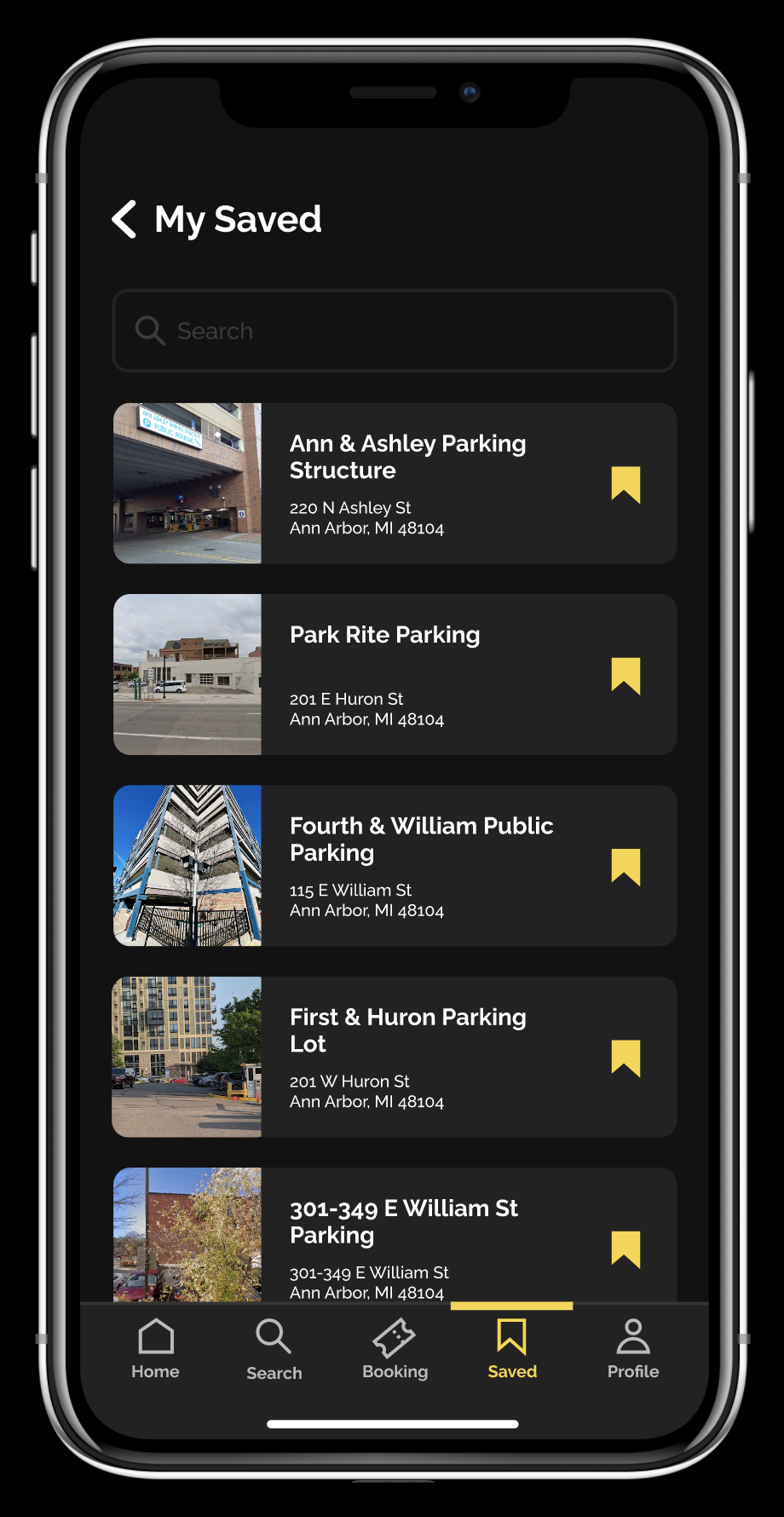
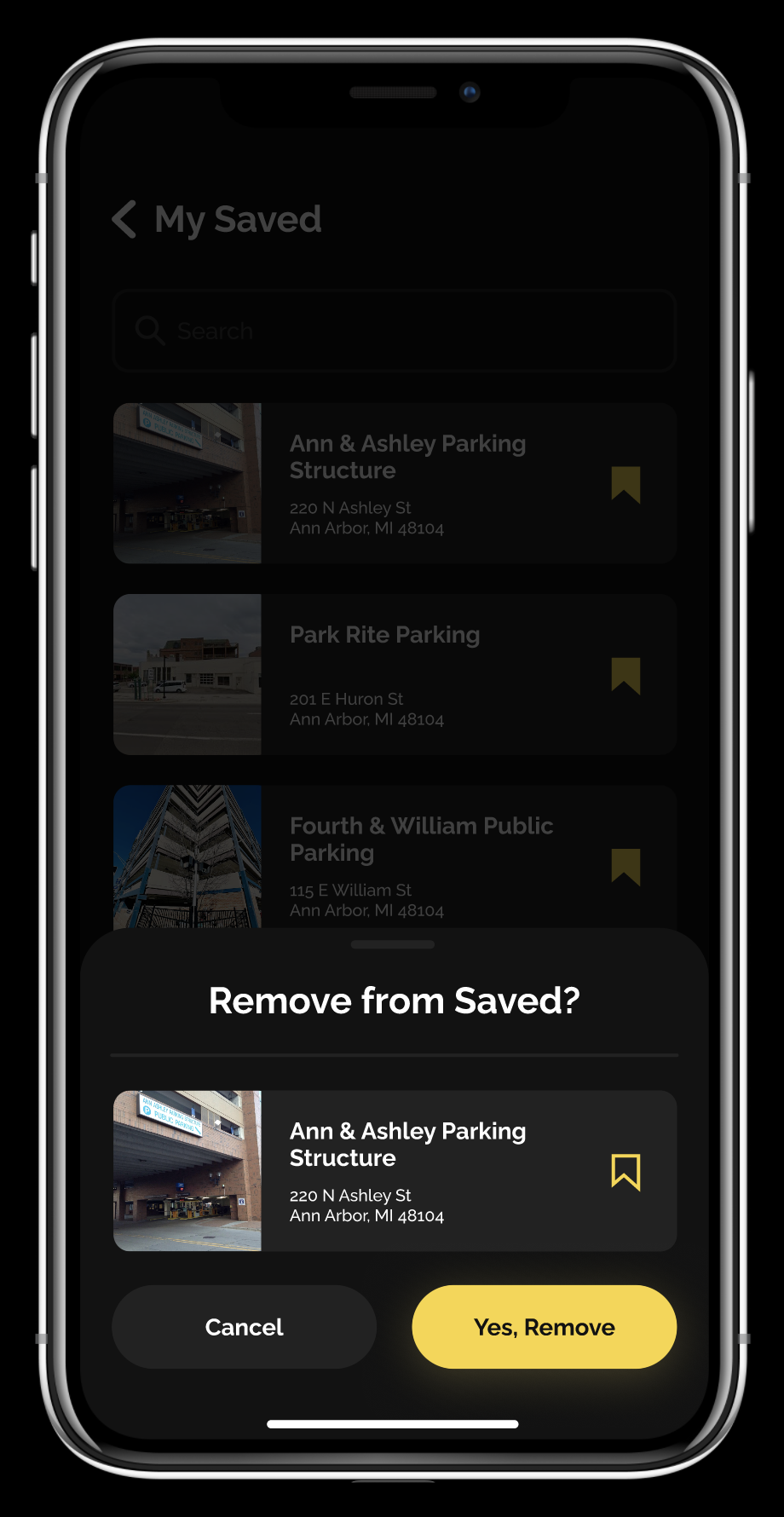
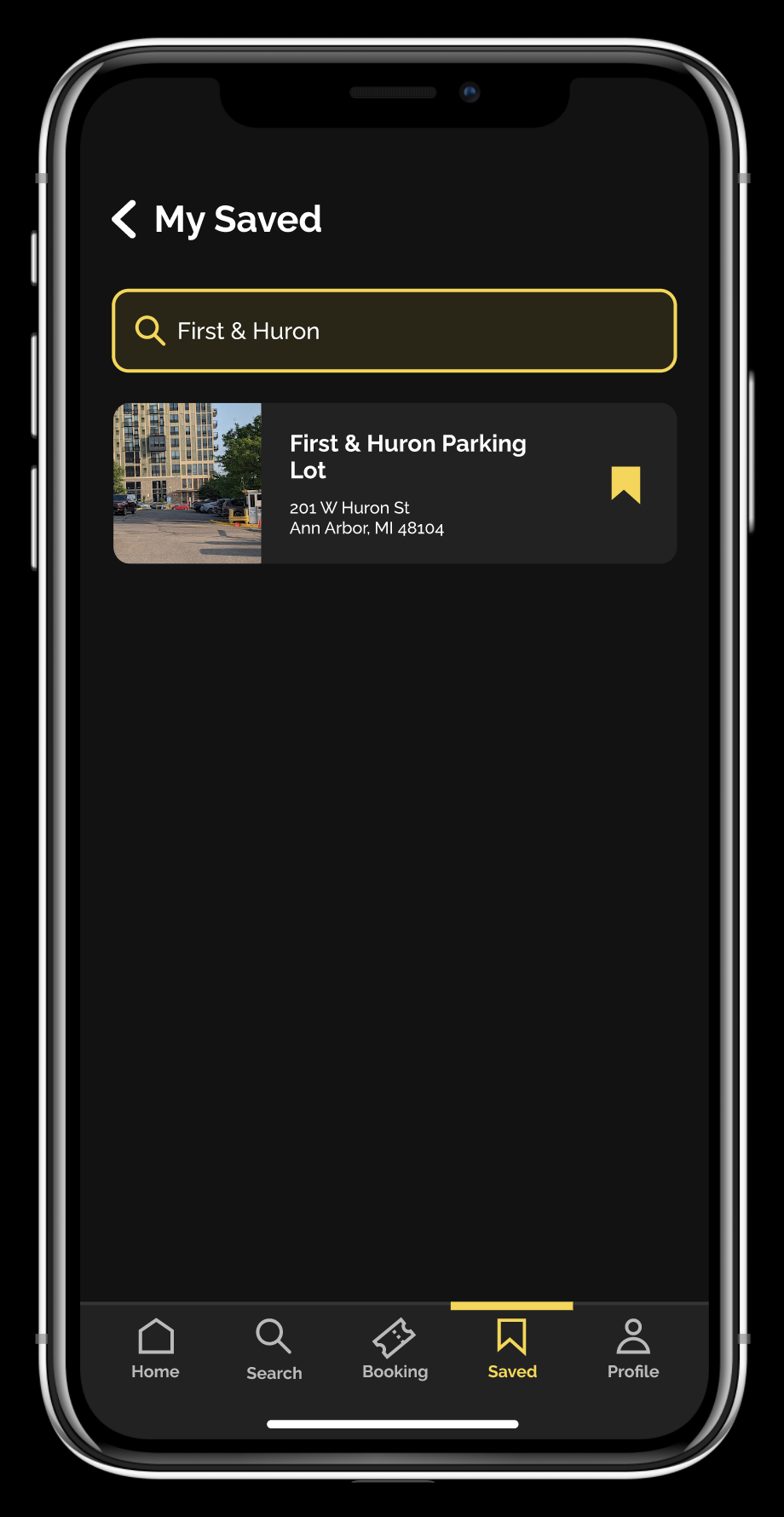
The profile section allows users to manage their account and add or switch between vehicles, supporting individual or shared family use. It’s a flexible hub that adapts to how users commute and park on different days.
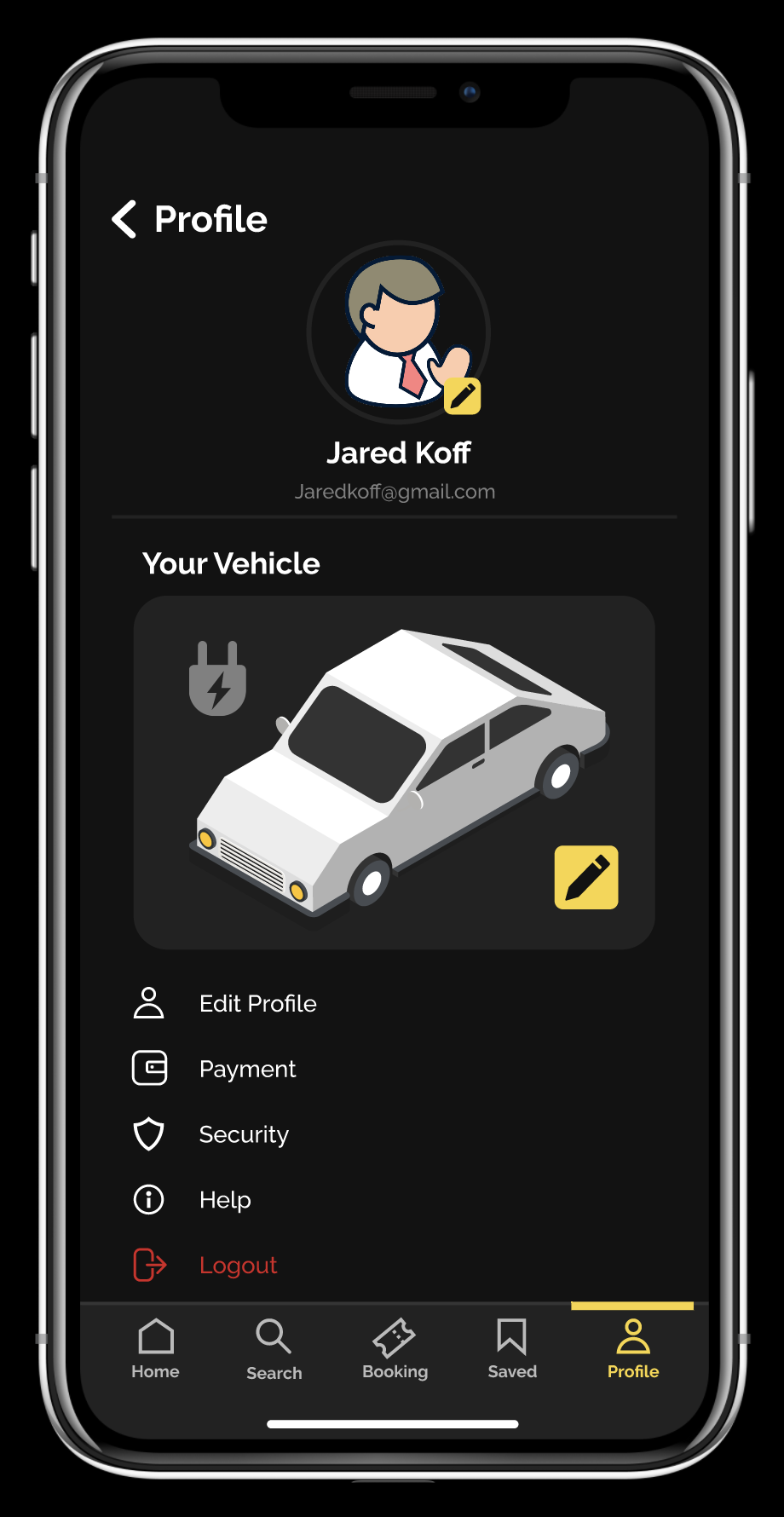
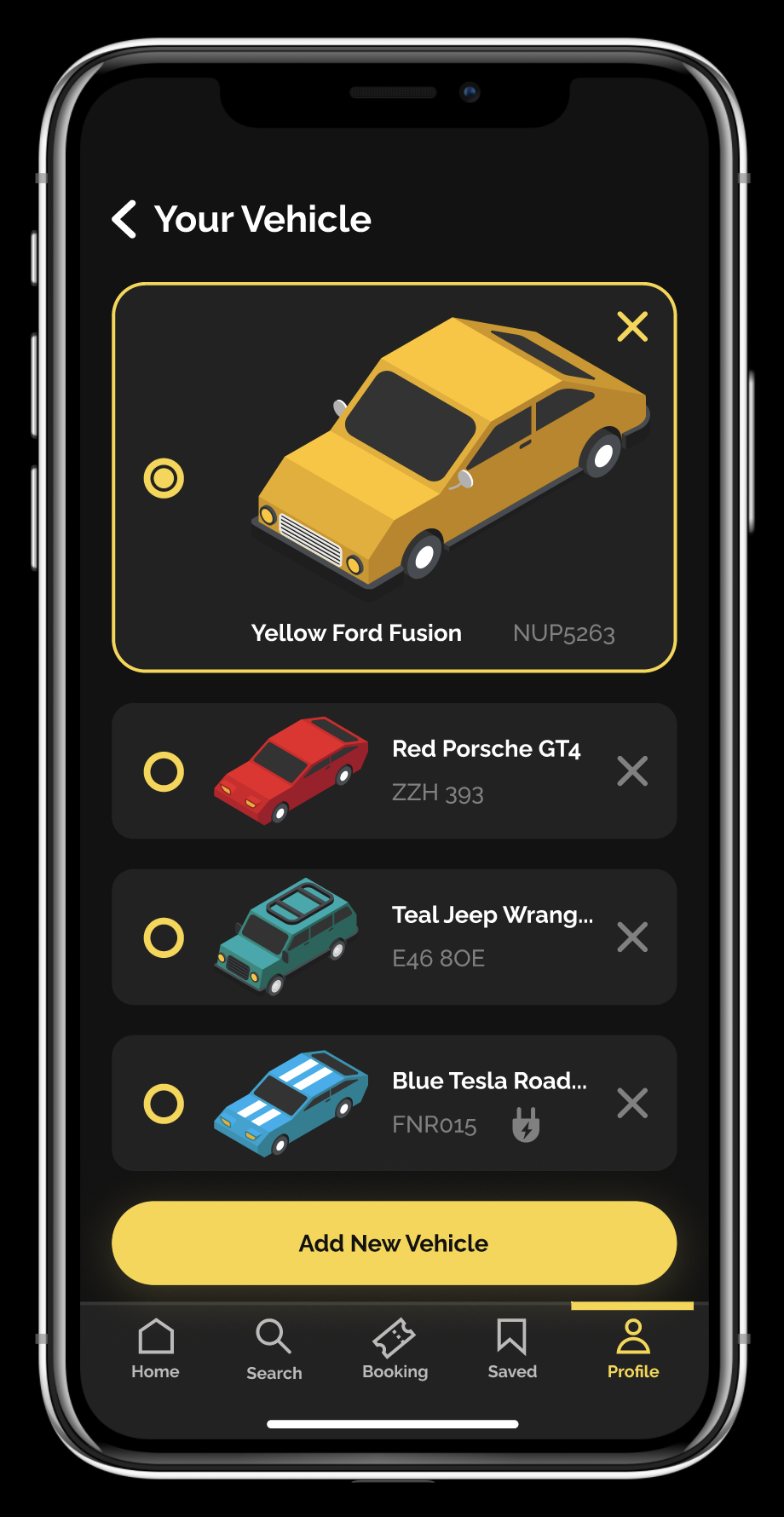
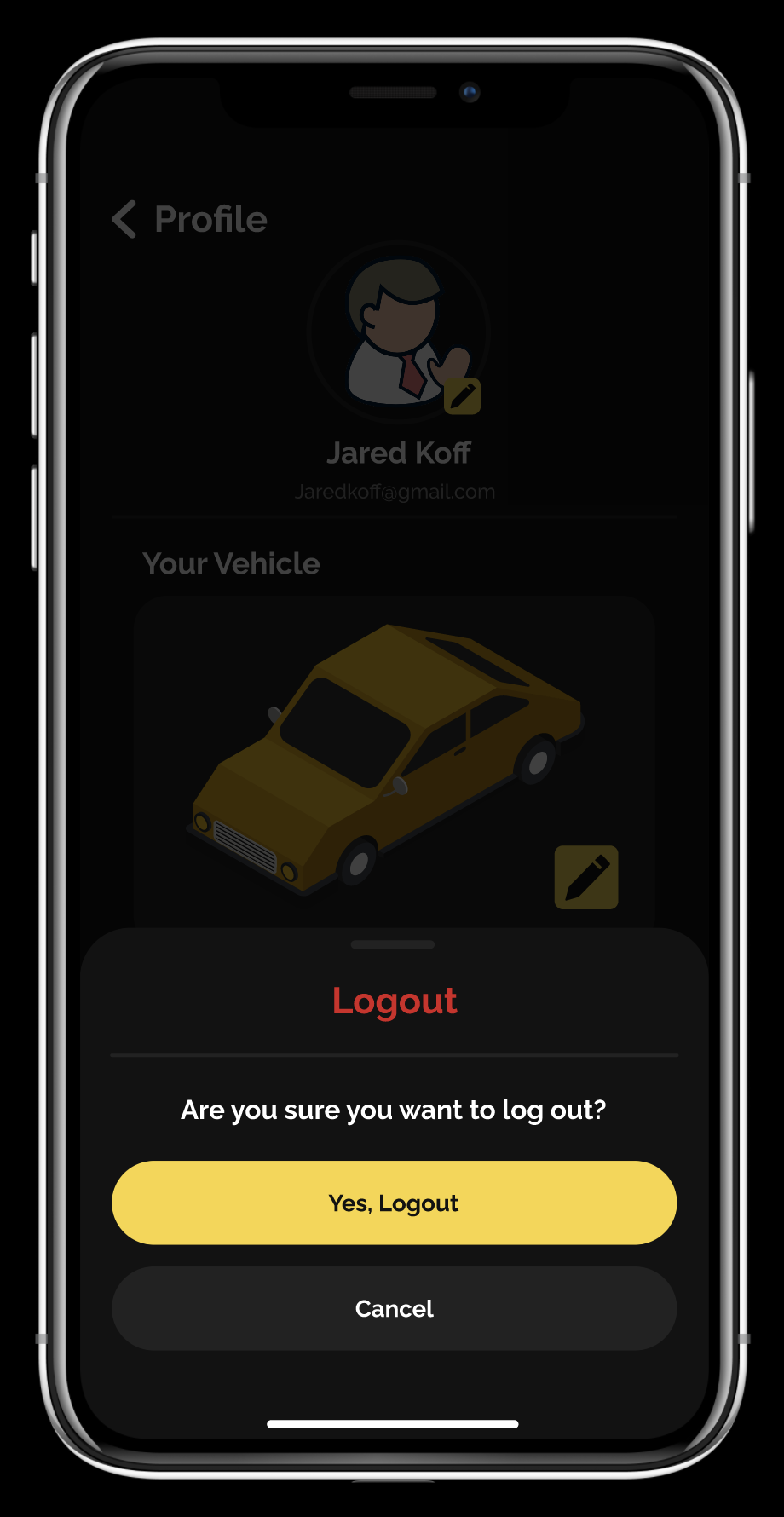
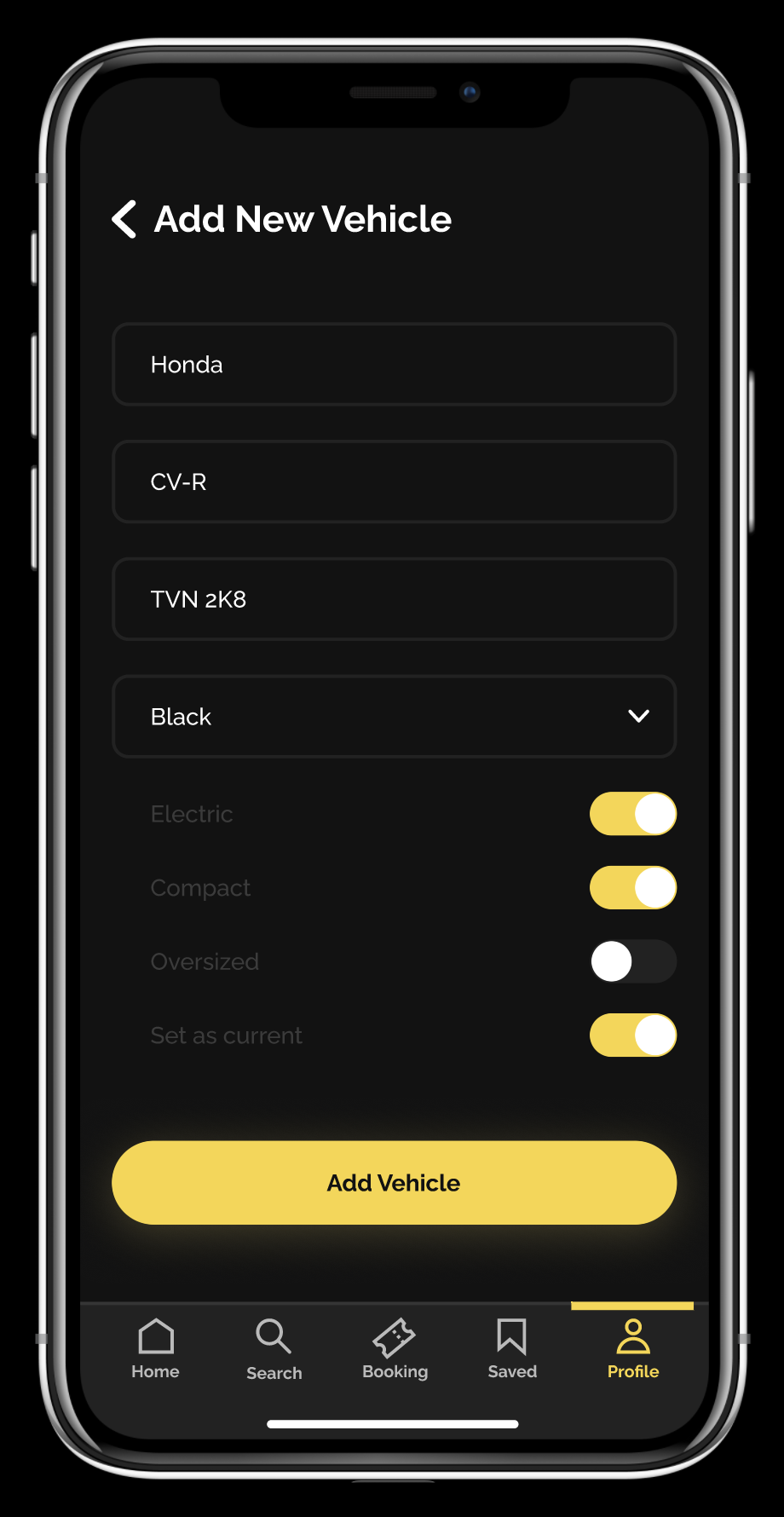
Looking ahead, there are several opportunities to expand SmartPark’s impact and usability. First, would be to conduct real-world user testing in actual parking garages to validate the effectiveness of both the app and physical sensors. These tests would help identify usability issues in unpredictable real-world environments. Additionally, a desktop version of SmartPark could support users who plan parking in advance such as office workers reserving a space before leaving home. Finally, integrating SmartPark with Apple CarPlay, Android Auto, or other navigation apps is another exciting step, creating a hands-free experience that guides drivers from door to door.
This project taught me the importance of designing for real-world complexity. Parking may seem like a simple problem, but solving it required balancing physical systems, predictive logic, and user expectations all while maintaining delightful design. I learned to check my own assumptions through user research and realized how valuable early feedback is to shaping intuitive experiences. Iterating often and embracing ambiguity helped me arrive at a more polished and innovative solution. Most importantly, I gained a deeper appreciation for how physical and digital products can come together to solve meaningful everyday problems.